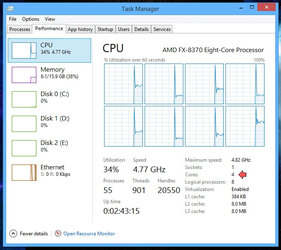-
Welcome to Overclockers Forums! Join us to reply in threads, receive reduced ads, and to customize your site experience!
You are using an out of date browser. It may not display this or other websites correctly.
You should upgrade or use an alternative browser.
You should upgrade or use an alternative browser.
FX 8350 showing 4 cores
- Thread starter liaemars
- Start date
Maybe? Need more info....I am guessing I need to reinstall windows. I did a little research and a few people going from a 4 core to a FX 8xxx are having this issue. Am I correct?
First, WHAT is telling you it only has 4 cores? Does other software confirm? Have you reset the bios/cmos? Updated the bios? What have you done? A windows reinstall isnt typically needed when upgrading your cpu..
Is it? We dont know much here. Im pretty sure its one graph or shows all logical processors, so task mananger wouldnt show four (like he said hes seeing) then 8?hey don't worry its typical Windows bad programming. If you go to Task Manager - Performance - CPU and right click the graph you can switch the view to Logical Processors, it will show you something like this - 8 cores
Last edited:
- Joined
- Aug 14, 2014
Is it? We dont know much here. Im pretty sure its one graph or shows all logical processors, so task mananger wouldnt show four (like he said hes seeing) then 8?
I swapped my Phenom II x4 955/FX-4300 and FX-8370 many times on different setups without re-installing Windows and it never "bugged" like he described, CPU's were always identified correctly. Assumed he was talking about the cores/logical processors count at the bottom right on Task Manager

Yep, i knew what you were getting at...just saying task manager only shows the cpu as one or all of its logical procossers (threads). It wouldnt show 4 then 8 by making that change...the graph or cores and threads. 
But yeah, im wondering where the OP is seeing whatever he is seeing. Its like we jumped in the thread and missed the beginning of the story without more info...
But yeah, im wondering where the OP is seeing whatever he is seeing. Its like we jumped in the thread and missed the beginning of the story without more info...

- Joined
- Aug 14, 2014
just saying task manager only shows the cpu as one or all of its logical processors (threads). It wouldn't show 4 then 8 by making that change...the graph or cores and threads.
Theoretically Task Manager should always show how many cores you have running regardless of mislabeling the CPU, so if you make the switch like i said and you see 8 cores/threads running then you know its just a Windows problem. If you only see 4 as OP stated it could be a problem somewhere else
Again, I get that, and you are correct. But we don't know where this guy is even looking to see "4 cores"...he may have apps installed already as well... who knows... 
We simply need to hear back from the half story we have from the OP.

We simply need to hear back from the half story we have from the OP.
Alaric
New Member
- Joined
- Dec 4, 2011
- Location
- Satan's Colon, US
Wasn't there a thing with Windows way back (XP? 7?) where one of the tweaks was to go in and change the processor count number to the core count? It's been a while, so I'm a little fuzzy on that. And I'm old, so I'm a little fuzzy on where I left my pants, too. 
- Joined
- Dec 6, 2010
storm-chaser
Disabled
- Joined
- Sep 2, 2011
- Location
- Upstate NY
Hate to open a can of worms here, but isn't there some question as to whether or not the FX 8350 is a "true" 8 core chip? Like two core in a given module share a single FPU? Is it the FPU itself that is a performance bottleneck?
Last edited: