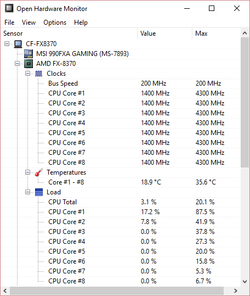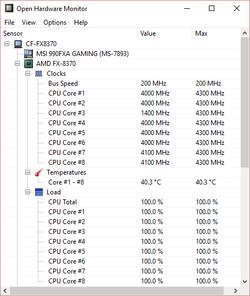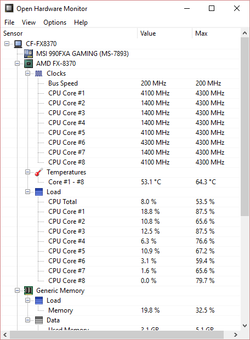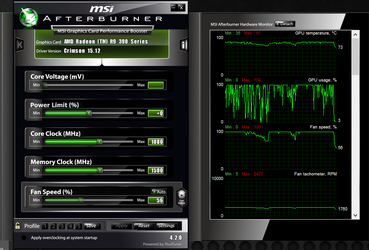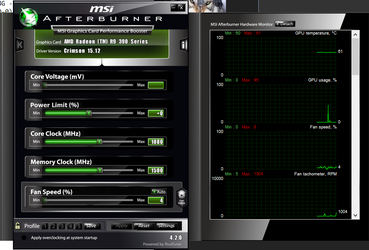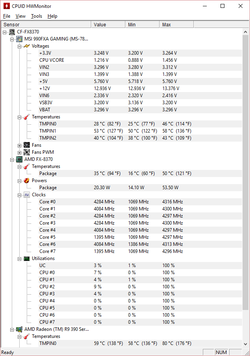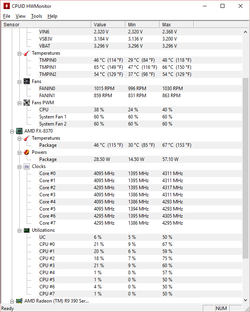- Joined
- Dec 27, 2015
- Location
- California
System Setup:
Case - NZXT H440
Fans: 3x Coolermaster JetFlo 120 (front) with the silent adapters, 3x Coolermaster JetFlo 120 (top) with the silent adapters, 1x Corsair AF140 (back)
Motherboard: MSI 990FXA GAMING
CPU: AMD FX-8370 (Not Overclocked)
Cooler: Thermaltake NiC C5
VideoCard: MSI 390X GAMING 8G
When I stress test with OCCT or Prime95 temps hover 43c-45c, idle is 21c-22c. Would normally say that all seems fine, however when in World of Warcraft in a raid my temps spike and sit at 60-62c.
No other games do this Fallout 4, SWTOR, etc. Tried several benchmarks, 3D Mark, Unengine, nothing else spikes the temps.
I don't see how it can be getting so hot in that game.
Anyone have some suggestions?
Case - NZXT H440
Fans: 3x Coolermaster JetFlo 120 (front) with the silent adapters, 3x Coolermaster JetFlo 120 (top) with the silent adapters, 1x Corsair AF140 (back)
Motherboard: MSI 990FXA GAMING
CPU: AMD FX-8370 (Not Overclocked)
Cooler: Thermaltake NiC C5
VideoCard: MSI 390X GAMING 8G
When I stress test with OCCT or Prime95 temps hover 43c-45c, idle is 21c-22c. Would normally say that all seems fine, however when in World of Warcraft in a raid my temps spike and sit at 60-62c.
No other games do this Fallout 4, SWTOR, etc. Tried several benchmarks, 3D Mark, Unengine, nothing else spikes the temps.
I don't see how it can be getting so hot in that game.
Anyone have some suggestions?
Last edited: