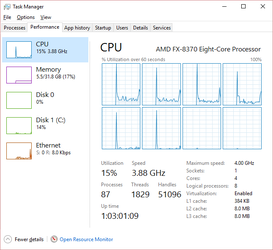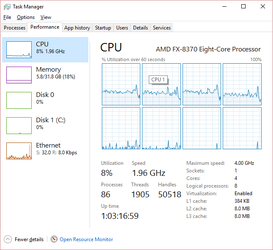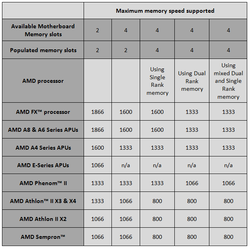- Joined
- Aug 14, 2014
If wow, like most MMOs is consuming gobs of ram, his CPU-NB could be creating lots of heat. Especially if it was overvolted by auto settings.
WoW with all the expansions in a 40m raid + 10 odd addons (ultra settings 1080p) usually sits around 1.5gb-2gb and never used more then 3gb RAM for me. If its doing more then that there's something wrong. 3gb does not warrant those kind of temperatures.
is it possible the heat caused it, yes but not likely. It may just be a coincidence.
+1
WoW seems for some reason to be incredibly CPU intensive.
It is CPU intensive but nowhere near the amount your copy is putting out (mine heats CPU more then Crysis 3). It's an 11 year old engine, tweaked, revised but never rebuilt for modern day standards. It has to be a flaw in the code or installation or something running in the background like i said before. Short of malware, folding or stress testing nothing to my knowledge (let alone a game) kicks out that amount of heat. Have you ever ran a anti-virus or anti-malware program ? do you have fps drops in certain parts (excluding ashran/garrison) or constantly low for example ?
Last edited: