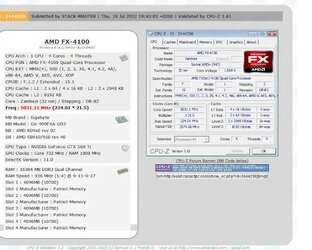- Joined
- Aug 2, 2012
- Location
- Dayton, Ohio
I want to get 5.1Ghz out of it, i'm willing to buy a better CPU cooler any ideas for a good cooler for my Antec 300 mid case?
MOBO: Asus Sabertooth 990FX (BIOS 0901)
CPU: AMD FX 4170 @4.2 GHz (not over clocked) 1.368V~
Cooler: AMD stock cooler
RAM:4x4 Gskill sniper @1866Mhz 1.5v (16GB DDR3)
PSU: 850W Thermaltake black widow (Modular)
GPU: 2 cross fired ATI Radeon HD 5670's (@750MHz 1GB GDDR5 each)
Display:: 40" TV (1080P) + 19" Monitor
SSD: OCZ agility 3 240GB SATA III 6GB/s
HDD: Western Digital Caviar Black 1.5TB SATA III 6GB/s 7200 RPM 64MB cache
CASE: Antec 300 Mid ATX 5/5 system fans (4 120mm and 1 140mm fans)
OS: windows 7 64bit
Drive: Blue ray/DVD burner
Ran Prime95 for 45mins cores maxed out at 46c and the CPU at 55c using HWMonitor
using Asus Thermal Radar my "V-core 1"(North bride? VRM?) ran just as hot as my CPU (ran all system fans as max, no change) how hot can that get if I OC? and how hot can the cores get? I hear 70c or is that the CPU?
MOBO: Asus Sabertooth 990FX (BIOS 0901)
CPU: AMD FX 4170 @4.2 GHz (not over clocked) 1.368V~
Cooler: AMD stock cooler
RAM:4x4 Gskill sniper @1866Mhz 1.5v (16GB DDR3)
PSU: 850W Thermaltake black widow (Modular)
GPU: 2 cross fired ATI Radeon HD 5670's (@750MHz 1GB GDDR5 each)
Display:: 40" TV (1080P) + 19" Monitor
SSD: OCZ agility 3 240GB SATA III 6GB/s
HDD: Western Digital Caviar Black 1.5TB SATA III 6GB/s 7200 RPM 64MB cache
CASE: Antec 300 Mid ATX 5/5 system fans (4 120mm and 1 140mm fans)
OS: windows 7 64bit
Drive: Blue ray/DVD burner
Ran Prime95 for 45mins cores maxed out at 46c and the CPU at 55c using HWMonitor
using Asus Thermal Radar my "V-core 1"(North bride? VRM?) ran just as hot as my CPU (ran all system fans as max, no change) how hot can that get if I OC? and how hot can the cores get? I hear 70c or is that the CPU?