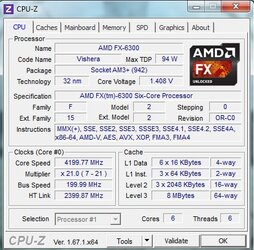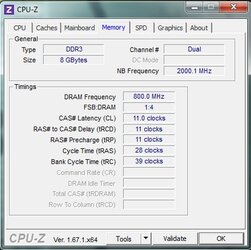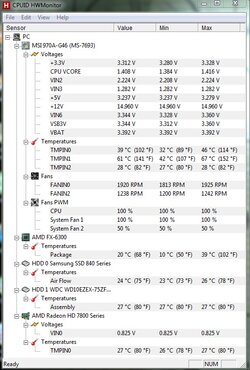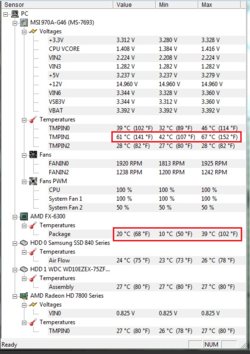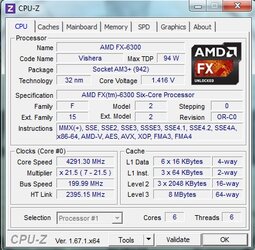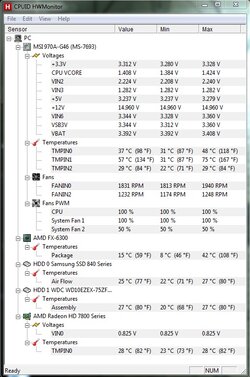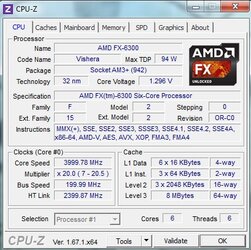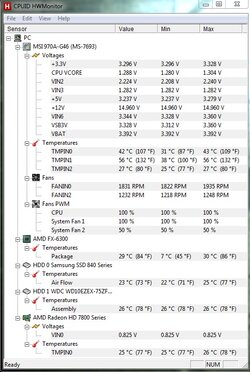- Joined
- Dec 12, 2013
- Location
- Pittsburgh, PA
4.2 on air, 1.4v. all power adjusting settings (quiet n cool, turbo, etc) have been disabled. ran p95 for half hour and it was stable. do the voltages and temps look good? anything too high, need readjusted? or should i just call it a day?
thanks
-alex
MOBO > MSI 970A-G46
CPU & Cooler > FX 6300/Coolermaster 212 EVO
MEMORY > Ripjaws X Series 8GB F3-12800CL8D-8GBXM
POWER SUPPLY > OCZ ModXStream Pro 600W
VIDEO CARD > XFX FX-785A-CDFC Radeon HD 7850
HDD > Samsung 840 120GB (OS)/WD Blue 1TB (storage)
SOUND DEVICE > Onboard (Realtek ALC892)
O/S > W7 Ultimate SP1 (SSD)/Ubuntu 12.04 (WD Blue)
CASE > Fractal Design Core 3000
FANS > exhaust: 3 stock Fractal Design (2x140, 1x120)/intake: 3 Coolermaster (1x140, 2x120)
thanks
-alex
MOBO > MSI 970A-G46
CPU & Cooler > FX 6300/Coolermaster 212 EVO
MEMORY > Ripjaws X Series 8GB F3-12800CL8D-8GBXM
POWER SUPPLY > OCZ ModXStream Pro 600W
VIDEO CARD > XFX FX-785A-CDFC Radeon HD 7850
HDD > Samsung 840 120GB (OS)/WD Blue 1TB (storage)
SOUND DEVICE > Onboard (Realtek ALC892)
O/S > W7 Ultimate SP1 (SSD)/Ubuntu 12.04 (WD Blue)
CASE > Fractal Design Core 3000
FANS > exhaust: 3 stock Fractal Design (2x140, 1x120)/intake: 3 Coolermaster (1x140, 2x120)