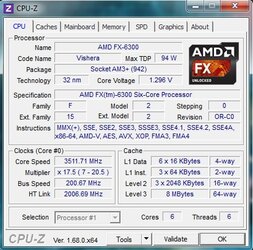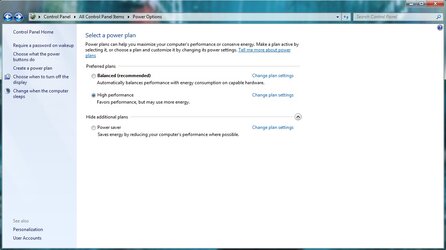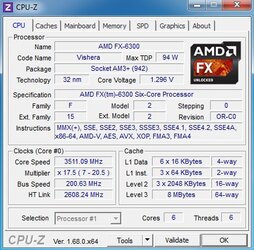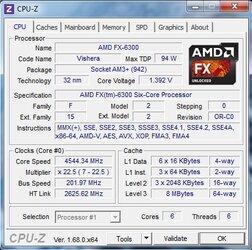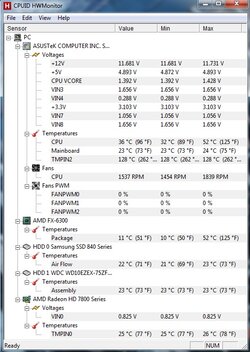- Joined
- Dec 19, 2012
Looks to me like you must have changed the frequency on the HT. I don't know of any setting that does that. You still have some power savings on as well , your multi shouldn't have a range like that. Are you set to performance in windows?? Cool&Quiet off?