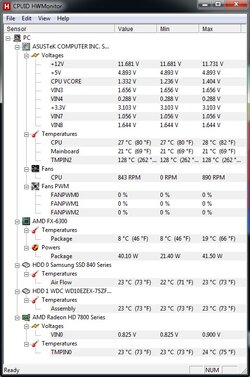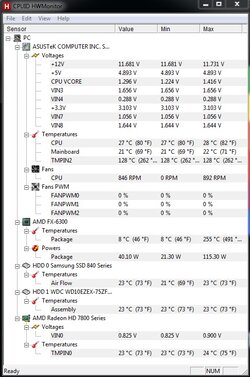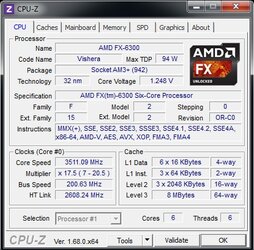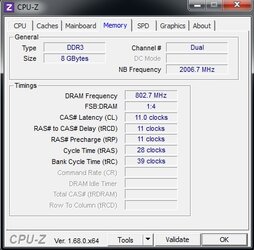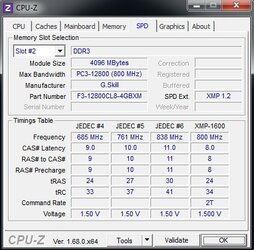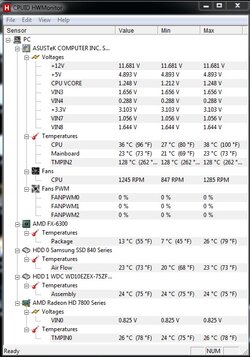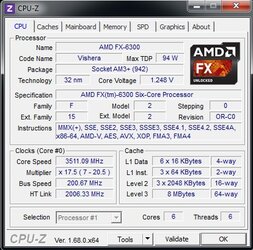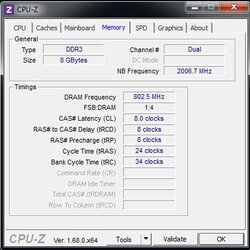- Joined
- Dec 12, 2013
- Location
- Pittsburgh, PA
- Thread Starter
- #21
Chaosjello, what is the setup used for and if you live near a microcenter, you can get a heck of a deal on a mobo/cpu combo at micro if you really want to go to Intel. With that said, I own the rig in my signature, an I7 4770k @4.5, I5 2500k @ 4.5 and a 955be @ 4.1. Don't be so quick to give up on the 6300, they are really good cpu's. Yes in single threaded benchmarks the Intels will put up better numbers and in gaming you'll get a few fps more, when playing with 1 gpu. I use these rigs on a daily basis and in normal day to day tasks I feel no tangible difference between the Intels and the Amd Fx. In some cases I feel the Fx may be a tad quicker. If you really want to push that Cpu get a better motherboard sell the G46 and call it a day. Just don't tell the wife.
don't get me wrong, i think the fx6300 is an outstanding chip and with the proper setup, it has a ridiculous cost to performance ratio. i'm going to stick it out with the msi board for now. also, the closest microcenter is over 130 miles from me
 otherwise i'd be there all the time
otherwise i'd be there all the timeChaos, I've been watching this thread since you first posted and I have to agree with Mandrake. You're not alone with your issues on this motherboard. We have had several posts pertaining to heat with this combo. I'll try and link a few so you might get some insight, but the end results were almost always the same. Either add additional fans to keep her cool or swap the mobo for one more up to the task.
http://www.overclockers.com/forums/showthread.php?t=733680
http://www.overclockers.com/forums/showthread.php?t=733852
http://www.overclockers.com/forums/showthread.php?t=737990
before i bought the board i did do some research and read about the issues. i also read a (very) few success stories. with the budget i had i went with it. knowing what i know now, i wouldn't have taken the gamble that clearly isn't paying off. live and learn

in regards to switching to intel, at the absolute earliest it wouldn't be until next march (reason will be explained). i like the challenge of making a good amd chip work on a crap board. hopefully the fan will help with the temps.
also at the moment, i'm trying to get my brother in law to switch from console to our glorious master race. i would be giving him the chip (returned to stock settings) and board (maybe my psu... there might be a graphics upgrade late next year as well) for his birthday in march. he's wanted a gaming computer for a while but has an extremely tight budget (this is about the cheapest (cheaper still if i give him my psu) i can get without sacrificing things he wants). he's the brother i never had and i would like to help him out. so my wanting to go intel after i iron out the kinks with the fx isn't as selfish as it looks at first glance