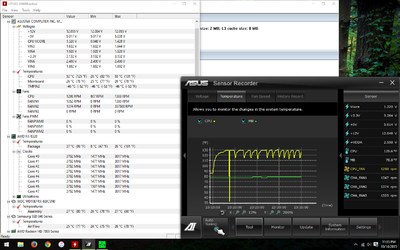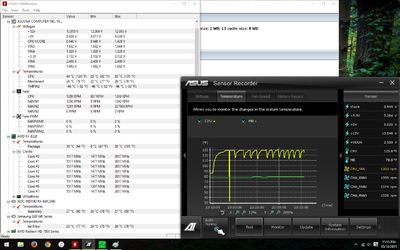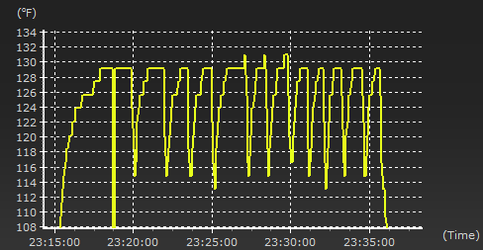Hello, ladies and gentlemen!
I'm quite a long winded fellow so I'll try to explain and ask for help without writing 3,000 words. I've not posted here since 2012 which is when I first started using my current PC build as I've not had time to get into it.
My shortest version of this is as follows; I've recently, finally, had the time to do some needed configuration changes to my PC which I presumed would make a great difference to my CPU temps to noise ratio but my 'upgrades' have had the opposite effect, and I think it's because of my coolant pump but I also know that there is just as good of a chance that I am wrong about that.
When I got this PC it was configured all kinds of wrong (it was built by Cyperpower, as they offered it cheaper than I could buy the parts, and wouldn't just send me the parts to assemble myself). The 240mm CoolIT AIO coolant pump was connected to CPU_FAN header. The CPU_FAN header is PWM, 4 pins. The coolant pump is 3 pin and I have my doubts whether the pump ever had any software speed control (its speed always displayed as ~4120RPM). The (2) radiator fans were connected to CH_FAN1 and CH_FAN2, and so I had to use software chassis fan controllers to control the CPU temps. This seemed to work OK for CPU temps but MB temps were not controllable in software because the chassis fan headers were occupied by the CPU fans. All but one of my chassis fans were connected to just 12V power, running full speed all the time. I ended up disconnecting all but one of the chassis fans because I couldn't deal with the sound of the jet engine under my desk.
I recently (finally) had the time to put some thought into the setup and I ordered some splitters and cables and such.
So now, the current setup is this; My 3 pin coolant pump is connected to a 2 pin adapter which is connected right to the 12V PSU rail. I assume these two pins are energized with +12V and -12V? I believe the coolant pump might be the cause of the high temps. I don't know if my coolant pump is even running while it is connected to that 2 pin adapter. I have 2 120mm Rosewill PWM fans connected to a splitter, which is connected to the CPU_FAN header. These fans do respond to changes in CPU temp. The seem to speed up and slow down correctly, but the CPU temp does not seem to respond to those changes in fan speeds.
When my CPU is under light load with both radiator fans running about 25% it runs right around 30C but when I give it a load and run both radiator fans at 100% the CPU quickly heated up to 58C before I killed the load, and it seemed like it would have went higher than that if I had allowed it. Also, I just cleaned my radiator earlier today.
As I said, I think the problem might be that the coolant pump isn't running. I don't have much experience with this though. If my pump isn't running, how would I know? It's silent even when I know it's running, and I can't see the coolant as all the hoses are opaque black, and there is no flow indicator (but there sure as hell should be if you ask me).
Anyone know what's going on with this? Thanks for reading if you made it this far!
I'm quite a long winded fellow so I'll try to explain and ask for help without writing 3,000 words. I've not posted here since 2012 which is when I first started using my current PC build as I've not had time to get into it.
My shortest version of this is as follows; I've recently, finally, had the time to do some needed configuration changes to my PC which I presumed would make a great difference to my CPU temps to noise ratio but my 'upgrades' have had the opposite effect, and I think it's because of my coolant pump but I also know that there is just as good of a chance that I am wrong about that.
When I got this PC it was configured all kinds of wrong (it was built by Cyperpower, as they offered it cheaper than I could buy the parts, and wouldn't just send me the parts to assemble myself). The 240mm CoolIT AIO coolant pump was connected to CPU_FAN header. The CPU_FAN header is PWM, 4 pins. The coolant pump is 3 pin and I have my doubts whether the pump ever had any software speed control (its speed always displayed as ~4120RPM). The (2) radiator fans were connected to CH_FAN1 and CH_FAN2, and so I had to use software chassis fan controllers to control the CPU temps. This seemed to work OK for CPU temps but MB temps were not controllable in software because the chassis fan headers were occupied by the CPU fans. All but one of my chassis fans were connected to just 12V power, running full speed all the time. I ended up disconnecting all but one of the chassis fans because I couldn't deal with the sound of the jet engine under my desk.
I recently (finally) had the time to put some thought into the setup and I ordered some splitters and cables and such.
So now, the current setup is this; My 3 pin coolant pump is connected to a 2 pin adapter which is connected right to the 12V PSU rail. I assume these two pins are energized with +12V and -12V? I believe the coolant pump might be the cause of the high temps. I don't know if my coolant pump is even running while it is connected to that 2 pin adapter. I have 2 120mm Rosewill PWM fans connected to a splitter, which is connected to the CPU_FAN header. These fans do respond to changes in CPU temp. The seem to speed up and slow down correctly, but the CPU temp does not seem to respond to those changes in fan speeds.
When my CPU is under light load with both radiator fans running about 25% it runs right around 30C but when I give it a load and run both radiator fans at 100% the CPU quickly heated up to 58C before I killed the load, and it seemed like it would have went higher than that if I had allowed it. Also, I just cleaned my radiator earlier today.
As I said, I think the problem might be that the coolant pump isn't running. I don't have much experience with this though. If my pump isn't running, how would I know? It's silent even when I know it's running, and I can't see the coolant as all the hoses are opaque black, and there is no flow indicator (but there sure as hell should be if you ask me).
Anyone know what's going on with this? Thanks for reading if you made it this far!