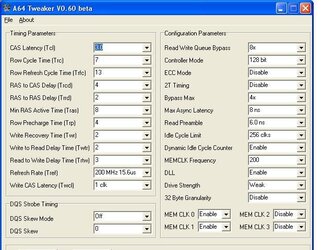- Joined
- Dec 18, 2002
- Location
- RI, USA
hmm now that you mention it, take a look at these shots and maybe someone can help explain them

does the SPD page tell me what my ram is suppose to run at and the memory page tell me what it is running at. right now i have it set to manual in the bios from when i had it running it unsynced at 333mhz, and i just changed it back to 400mhz and the timeings are still set to 3-4-4-8 manualy. i guess i will try to set it to auto and see what happens. And these shots were taken at 333mhz, hence why the memory is running at 225 and CPU at 275
UPDATE: ok i tried Automatic ram settings and it put the ram divider to 266mhz, so then instead i tried 250x9 at 400 divider with timeings 3-5-5-10 and it blue screened just after entering windows, which is what happens every other time i try to boot up at 250 with synced ram.
does the SPD page tell me what my ram is suppose to run at and the memory page tell me what it is running at. right now i have it set to manual in the bios from when i had it running it unsynced at 333mhz, and i just changed it back to 400mhz and the timeings are still set to 3-4-4-8 manualy. i guess i will try to set it to auto and see what happens. And these shots were taken at 333mhz, hence why the memory is running at 225 and CPU at 275
UPDATE: ok i tried Automatic ram settings and it put the ram divider to 266mhz, so then instead i tried 250x9 at 400 divider with timeings 3-5-5-10 and it blue screened just after entering windows, which is what happens every other time i try to boot up at 250 with synced ram.
Last edited:

 idk blowing over ram, now its only warm to touch
idk blowing over ram, now its only warm to touch