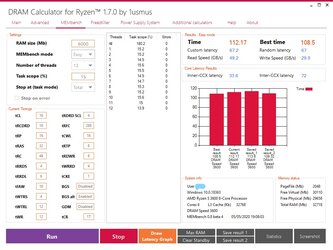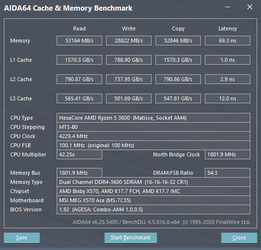Specs:
Motherboard - MSI MEG X570 ACE (BIOS 7C35v16)
CPU - R9 3900X (replacing with R9 3950X)
Memory - G.Skill F4-3200C14D-32GTZSK https://www.newegg.com/g-skill-32gb-288-pin-ddr4-sdram/p/N82E16820232378?Item=N82E16820232378 x 2
SSD - Corsair MP600 1TB
Video Card - Aorus Xtreme 1080 ti
So my issue is tried the ryzen calculator and set manual timings for 3600 speed and run a few mem test and works fine even after hours of gaming sessions. Shut down the computer and turn it back on and I get the overclock fail error. Tried with the memory try it in the motherboard and on all the 3600 speeds starting from 16-16-16 all the way to 18-18-18 and fails. I manually have set DRAM voltage from 1.35 to 1.4v and every time I decide to shut down my computer I would always have to go to BIOS and put it back to XMP then go back into BIOS after windows boots to do a RAM tweak. So at this point I'm at my wits end on how to make the memory OC stick after shutdown. The memory is on the QVL for the motherboard and yes I could keep it at 3200 C14 but would like to run it at 3600 to get that on par with the infinity fabric clock for optimal speed boost of the CPU. Any ideas? Motherboard sucks maybe?
Motherboard - MSI MEG X570 ACE (BIOS 7C35v16)
CPU - R9 3900X (replacing with R9 3950X)
Memory - G.Skill F4-3200C14D-32GTZSK https://www.newegg.com/g-skill-32gb-288-pin-ddr4-sdram/p/N82E16820232378?Item=N82E16820232378 x 2
SSD - Corsair MP600 1TB
Video Card - Aorus Xtreme 1080 ti
So my issue is tried the ryzen calculator and set manual timings for 3600 speed and run a few mem test and works fine even after hours of gaming sessions. Shut down the computer and turn it back on and I get the overclock fail error. Tried with the memory try it in the motherboard and on all the 3600 speeds starting from 16-16-16 all the way to 18-18-18 and fails. I manually have set DRAM voltage from 1.35 to 1.4v and every time I decide to shut down my computer I would always have to go to BIOS and put it back to XMP then go back into BIOS after windows boots to do a RAM tweak. So at this point I'm at my wits end on how to make the memory OC stick after shutdown. The memory is on the QVL for the motherboard and yes I could keep it at 3200 C14 but would like to run it at 3600 to get that on par with the infinity fabric clock for optimal speed boost of the CPU. Any ideas? Motherboard sucks maybe?