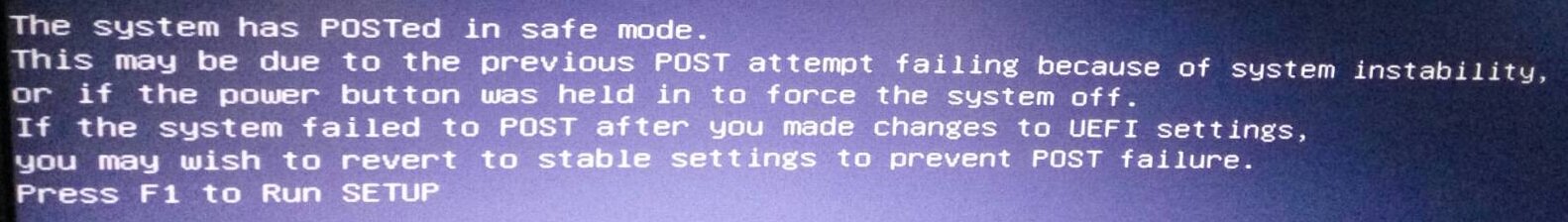Hello there!
First of all i have to say that i am absolutely new to this stuff. The last PC i built was 15 years ago and after this computer i only bought laptops. I finally started building my own System again after month of research and after gettiing into the whole PC-Building thingy again So please forgive me if my questions are very newbie like, but i really dont wanna break my system
So please forgive me if my questions are very newbie like, but i really dont wanna break my system 
Before i describe the Problem here are the relevant Specs for this Problem:
CPU: AMD Ryzen 2700x
Motherboard: ROG STRIX X470-F GAMING
Memory: F4-3200C14D-16GFX
As you see i have the F4-3200C14D-16GFX Memory(Flare X). I realized after installing Windows 10 and CPU-Z that the Memory only ran on around 900 MHZ, means DDR4-1800. I went to the Bios and changed the memory to 3200 Mhz, which worked fine! Now CPU-Z shows me a speed of 1600 Mhz. But i see that the CAS latencies are totally off. The Memory is supposed to have timings of 14-14-14-34, but CPU-Z shows me this latency

My first questions is, was it correct of my just to change the Memory speed to 3200Mhz or can this have any consequences regarding the Stability or the Temperature?
My second question is, what do i generally have to do to get the speed and the CAS Latencies right? I really dont wanna break anything and i am really cautious since this is a new system.
Any help is very appreciated. Thank you very much in advance!
First of all i have to say that i am absolutely new to this stuff. The last PC i built was 15 years ago and after this computer i only bought laptops. I finally started building my own System again after month of research and after gettiing into the whole PC-Building thingy again
Before i describe the Problem here are the relevant Specs for this Problem:
CPU: AMD Ryzen 2700x
Motherboard: ROG STRIX X470-F GAMING
Memory: F4-3200C14D-16GFX
As you see i have the F4-3200C14D-16GFX Memory(Flare X). I realized after installing Windows 10 and CPU-Z that the Memory only ran on around 900 MHZ, means DDR4-1800. I went to the Bios and changed the memory to 3200 Mhz, which worked fine! Now CPU-Z shows me a speed of 1600 Mhz. But i see that the CAS latencies are totally off. The Memory is supposed to have timings of 14-14-14-34, but CPU-Z shows me this latency
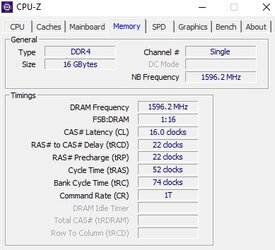
My first questions is, was it correct of my just to change the Memory speed to 3200Mhz or can this have any consequences regarding the Stability or the Temperature?
My second question is, what do i generally have to do to get the speed and the CAS Latencies right? I really dont wanna break anything and i am really cautious since this is a new system.
Any help is very appreciated. Thank you very much in advance!