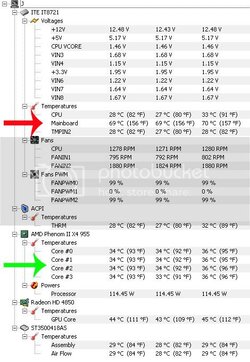Hey guys, first poster here. Thanks for having me.
I've got 2 Sempron 140 I was tweaking and testing yesterday. The 2nd core on one is no good, so I was working with one core. Got it to 3.5Ghz, ran prime95 overnight. Southbridge temp in the morning was 75C. Same as an untweaked one.
The second Sempron had a good second core so I kept it unlocked. I was running it with the following settings: HT Link Freq: down to 800, CPU Multi: down to x12, NB Freq: down to x8, CPU Frequency: up from 200 to 275, RAM Divider down to 2.66 (=732Mhz for 800Mhz RAM). Only 1 voltage adjusted: CPU Voltage: +0.075. I was running prime95 overnight on it as well. When I came in this morning, it was still running good, but the Southbridge temp in HWMonitor was 92C! I turned off and now the board doesn't POST - dead. Tested with new MB OK. Anyway, my question is about the SB temp. Why is it so high?
Thanks for the insight! I just don't want to consistently fry boards.
I've got 2 Sempron 140 I was tweaking and testing yesterday. The 2nd core on one is no good, so I was working with one core. Got it to 3.5Ghz, ran prime95 overnight. Southbridge temp in the morning was 75C. Same as an untweaked one.
The second Sempron had a good second core so I kept it unlocked. I was running it with the following settings: HT Link Freq: down to 800, CPU Multi: down to x12, NB Freq: down to x8, CPU Frequency: up from 200 to 275, RAM Divider down to 2.66 (=732Mhz for 800Mhz RAM). Only 1 voltage adjusted: CPU Voltage: +0.075. I was running prime95 overnight on it as well. When I came in this morning, it was still running good, but the Southbridge temp in HWMonitor was 92C! I turned off and now the board doesn't POST - dead. Tested with new MB OK. Anyway, my question is about the SB temp. Why is it so high?
Thanks for the insight! I just don't want to consistently fry boards.
 to OCF!
to OCF!