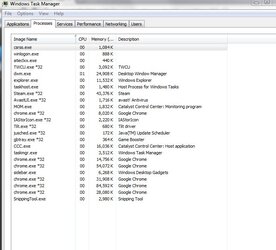- Joined
- Apr 6, 2012
- Location
- Wichita, KS
All of my games have started randomly minimizing themselves about every 30 seconds to one minute for no apparent reason. The games don't crash, and I can still open them back up immediately completing the cycle. I've done a bit of research, and I think it may have to do with another process interfering with it. I have no idea how to identify this process though, and in the task manager all of my processes look pretty normal. Maybe I'm missing something? Can anyone help?