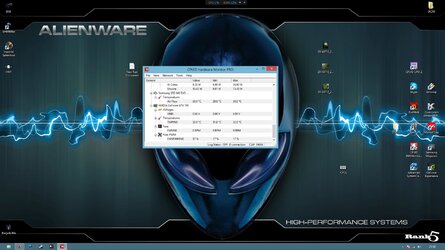Honi
New Member
- Joined
- Jul 6, 2014
- Location
- Dorset, UK
Hi guys,
My name is Honi and I have just joined the Forum and this is my first post so forgive me if this post is in the wrong place as im a forum virgin
Back in November i laid out £3047 for a custom built liquid cooled PC. The guy that built it seemed to have done a good job, though early after purchase I discovered that one of the Coolermaster Cosmos II case USB 3's was faulty which caused all sorts of problems until a friend got it sorted. The guy that built it was no help at all and seemed to want nothing to do with it after he had built it and taken my money, was in fact incredibly rude when asked for help and i have no communication with him now. Since the USB 3.0 problem was diagnosed it has worked fine until about a month ago.
Now it seems to have developed some issues, and I could use some help
THE PROBLEM
1) In the middle of using it at any time whether gaming or reading the news, the signal to the monitor is lost, the computer which has a clear perspex side keeps running but only a front button restart will get the screen back, and the mouse and keyboard appear to lose power, as their green lights go off.
2) On a couple of occassions it has completely shut down on its own and restarted while I watch.
I HAVE NO IDEA WHATS WRONG WITH IT
I have some opinions too. I recently discovered quite a lot of air bubbles in the system, its using an XSPC reservoir and i have read about the design flaws in these units, also the guy that built it did not do the job i thought he had because he has left one of the reservoir pipes so short that the reservoir can not be removed from the unit either front or back for filling as long as liquid is in it, and despite his assurances it would take two years before a refill was required the fluid seems to be on the low side.
I am not experienced with PC's and even less with liquid cooling but it seems the very expensive PC is not very happy and any advice and help would be appreciated. If there are any Geeky experts in Dorset UK who may even be willing to pop around that would be awesome too
Im not convinced I have a virus, or an HDMI cable issue, my gut tells me its a PC problem, would it be to do with the liquid/air bubble level or something more serious? The PC is currently not overclocked and is only running on the basic use.
Thanks,
HOni
My name is Honi and I have just joined the Forum and this is my first post so forgive me if this post is in the wrong place as im a forum virgin
Back in November i laid out £3047 for a custom built liquid cooled PC. The guy that built it seemed to have done a good job, though early after purchase I discovered that one of the Coolermaster Cosmos II case USB 3's was faulty which caused all sorts of problems until a friend got it sorted. The guy that built it was no help at all and seemed to want nothing to do with it after he had built it and taken my money, was in fact incredibly rude when asked for help and i have no communication with him now. Since the USB 3.0 problem was diagnosed it has worked fine until about a month ago.

Now it seems to have developed some issues, and I could use some help
THE PROBLEM
1) In the middle of using it at any time whether gaming or reading the news, the signal to the monitor is lost, the computer which has a clear perspex side keeps running but only a front button restart will get the screen back, and the mouse and keyboard appear to lose power, as their green lights go off.
2) On a couple of occassions it has completely shut down on its own and restarted while I watch.
I HAVE NO IDEA WHATS WRONG WITH IT
I have some opinions too. I recently discovered quite a lot of air bubbles in the system, its using an XSPC reservoir and i have read about the design flaws in these units, also the guy that built it did not do the job i thought he had because he has left one of the reservoir pipes so short that the reservoir can not be removed from the unit either front or back for filling as long as liquid is in it, and despite his assurances it would take two years before a refill was required the fluid seems to be on the low side.
I am not experienced with PC's and even less with liquid cooling but it seems the very expensive PC is not very happy and any advice and help would be appreciated. If there are any Geeky experts in Dorset UK who may even be willing to pop around that would be awesome too
Im not convinced I have a virus, or an HDMI cable issue, my gut tells me its a PC problem, would it be to do with the liquid/air bubble level or something more serious? The PC is currently not overclocked and is only running on the basic use.
Thanks,
HOni