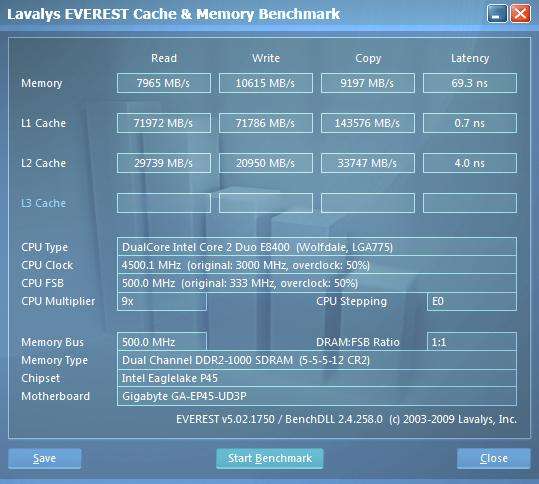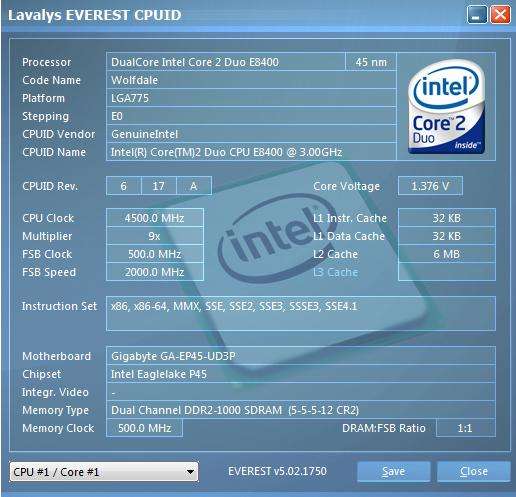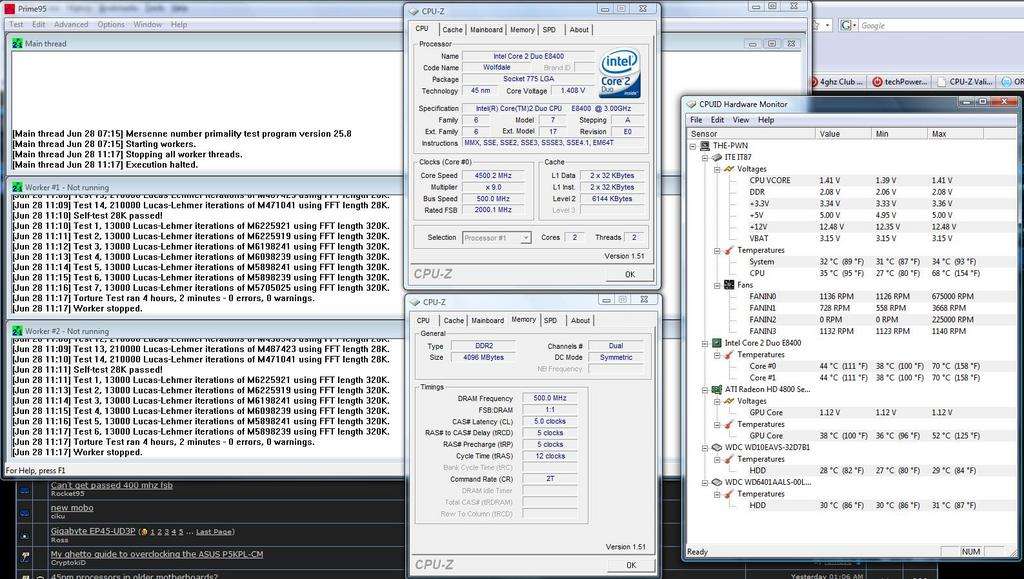Will be getting 2x2GB for my e8500 on a GigabyteEP45-UD3R (it has 4 slots for DDR2 and 2 slots for DDR3).
Loving this board in many ways but my cheap ddr2 ram is holding me back in my oc efforts, so I am upgrading to ddr3 hi-speed memory.
I am a bit confused about why the Corsair DDR3 1333 (PC3 10666) is more expensive than the OCZ DDR3 1600 (PC3 12800). ?? Is it just brand power?
I understand that my e8500 has a bus limitation of 1333, but I want good fast RAM that will EASILY let me push the whole rig to new heights.
I see that the OCZ forums are helpful but I would rather just have the RAM work for whatever I need without fussing with timing experiments.
From Corsairs product page:
OCZ SPD's table:
Thoughts?
Loving this board in many ways but my cheap ddr2 ram is holding me back in my oc efforts, so I am upgrading to ddr3 hi-speed memory.
I am a bit confused about why the Corsair DDR3 1333 (PC3 10666) is more expensive than the OCZ DDR3 1600 (PC3 12800). ?? Is it just brand power?
I understand that my e8500 has a bus limitation of 1333, but I want good fast RAM that will EASILY let me push the whole rig to new heights.
I see that the OCZ forums are helpful but I would rather just have the RAM work for whatever I need without fussing with timing experiments.
From Corsairs product page:
SPD settings of:
7-7-7-20 at 1066MHz
Guaranteed at:
Timings of 9-9-9-24 values at 1333MHz
7-7-7-20 at 1066MHz
Guaranteed at:
Timings of 9-9-9-24 values at 1333MHz
OCZ SPD's table:
Thoughts?