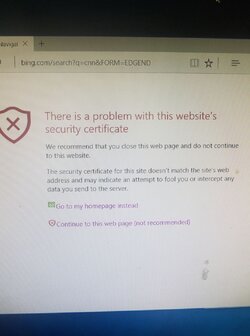- Joined
- Dec 4, 2010
how do you enable Intel® Dual Band 802.11ac WIFI Gigabyte X399 AORUS GAMMING 7 MBO. It does not detect my home network. I think it must be in the bios some where that is needed to be enable wifi? I am also having problem to enter the bios after the install of Windows. When I start or restart the computer and I keep pressing down the delete key. Its still booted into Windows. What any other ways to enter the bios? I had enable ultra fast boot in the bios running Samsung NVMe .M2 SSD 960 Pro.
http://www.overclockers.com/forums/showthread.php/789194-Install-Windows-problem
http://www.overclockers.com/forums/showthread.php/789194-Install-Windows-problem