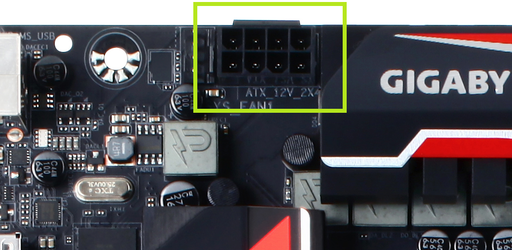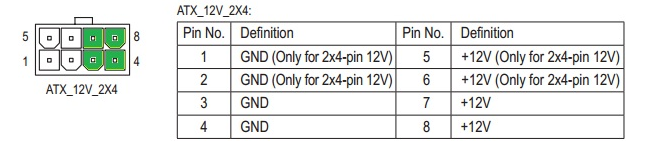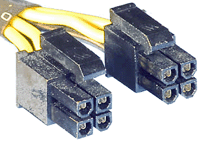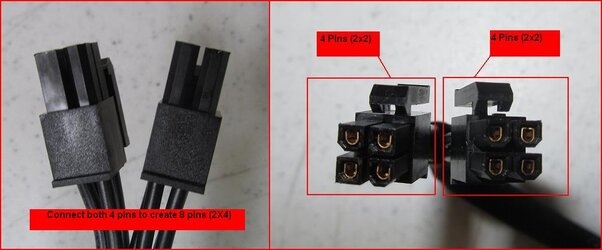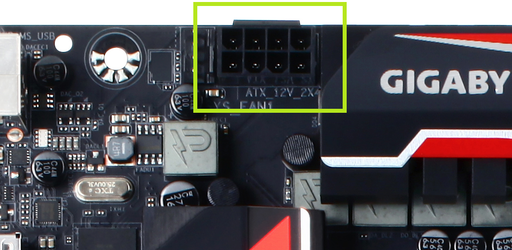chucktheiceman
New Member
- Joined
- Mar 11, 2016
I haven't actually built my own system in a while so I apologize up front, but my motherboard has a 12v 2x4 which I'm assuming is for the CPU. My power supply has what looks like a 2x8 for this slot but just by looking at the plastic shapes on the connection it will not fit in the connection on the motherboard. It also splits into 2 separate 4 pin connections. How should I be connecting my power supply to my motherboard?
Motherboard: Gigabyte Z170X
Processor: i7-6700k
Power Supply: Corsair CX750M
Motherboard: Gigabyte Z170X
Processor: i7-6700k
Power Supply: Corsair CX750M