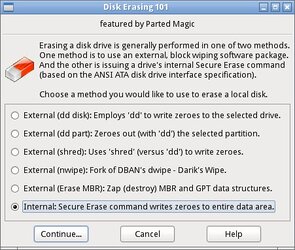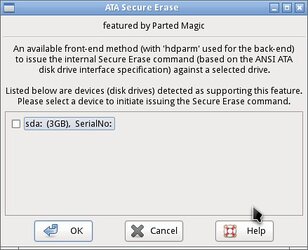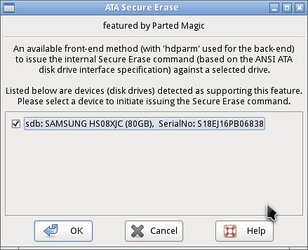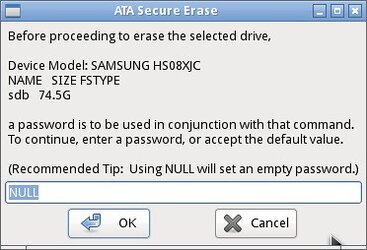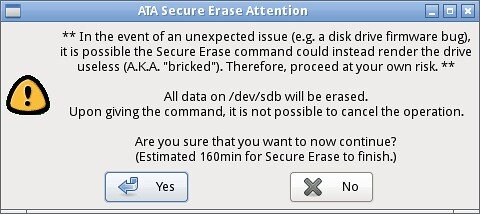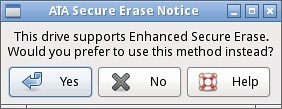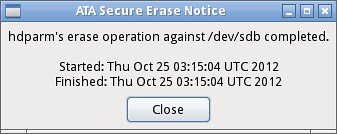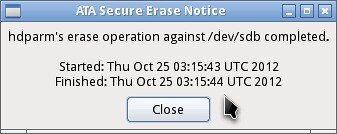- Joined
- Aug 30, 2004
- Location
- Santa Barbara, CA
- Thread Starter
- #41
Updated first post with PartedMagic instructions. As others have said, this is the most painless way of performing a reset!
Welcome to Overclockers Forums! Join us to reply in threads, receive reduced ads, and to customize your site experience!
All of a sudden, the original server was killed!
So here's a new link:
http://peter.membrey.hk/2011/09/11/...structions-on-how-to-securely-erase-your-ssd/
It still won't post past the initial phase where it looks for HDDs, SSDs and CD drives. It just hangs. It won't even go as far as 'boot from CD...'
Very frustrating. I don't think a reinstall of the OS is going to help either. It almost is like the BIOS is corrupt.
Ideas?
I had some issues on ASUS CHV after performing SE on 2 of my M4. Both SSD were just crashing while Win7/Vista installation or just after with 0x800700xxx errors ( random 3 digits at the end ). I couldn't fix it with anything but DiskPart command in Win7 ( on other board ). Weird was that both SSD were working fine on any other board than CHV.
It's also recommended not to use Internal SE ( Parted Magic option ) on Crucial SSD.
I had no problems wiping any other SSD with Parted Magic.