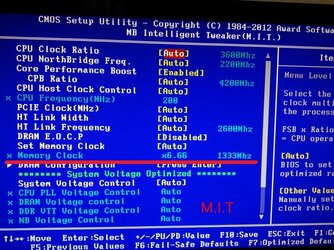rattleman2
New Member
- Joined
- Jul 3, 2014
Hello. I've been using my rig since mid of 2012 and facing a irritating but serious problem right after assembling it regarding the memory. At first I'm mentioning the configuration of the PC so that you can assess the problems better.
Processor: AMD FX 8150 Black Edition
Mobo: Gigabyte FXA-990 UD3
RAM: 16 GB (4X4) Corsair Vengence 1600 Mhz
HDD: 1 X 32 GB SSD (i know its less...it was a mistake), 1 X 500GB, 1X 2TB
Cooler: Coolermaster V6 GT
Casing: Thermaltake Armor REVO
2 X DVD RW
Graphics: Sapphire Radeon R9 290 Tri-X 4GB DDR5
Monitor: Vierwsonic VX2453 (24 Inches) Full HD LED
Note:
1. 2X 4GB Corsair Vengeance Blue & 2 X 4GB & Corsair Vengeance Low Profile (Total 16 GB).
2. Both models are of 1600 Mhz Duel Channel DDR3 (9-9-9-24)
Problems:
1. Total installed memory is 16 GB but Windows 7 (64 Bit) shows 12 GB (7.98 GB Usable). Why is that ???? (shown in the picture)
2. At first I thought may be the windows version is corrupt of damaged or it might be a bad copy, so changed it...installed the OS from 2/3 more sources I collected. But the result is same.
3. IN FEW OCCASIONS I found windows actually was showing 16 GB RAM. I quickly took a snapshot of that one day (shown in the picture). How?? I got confused !!
4. So I ran CPU-Z to know in details and more accurate. And it says my 16 GB RAM is installed (2 X Summaries snapshots are given). Slot by slot they showed things are fine. Then why the hell windows doesn't? I know 32 bit has some RAM utilizing or showing limitation but what's wrong in this case?
5. Now I ran 'AMD System Monitor' as well and they are showing the RAM is 8 GB !!! (Snapshot given). WHY >>??!!
6. Then I installed "Speccy" and opened the system summery and it shows RAM is 16 GB !!! Why ???
7. The Bus Speed of my RAMs are 1600 Mhz but why is showing 671 Mhz in speccy and CPU-Z ? Is it suppose to be like this? I dont know much about this.
Brothers, now tell me what is to be done here? How much RAM my machine is dealing with right now? What should I say? Any solution for me ? You kind advice will be really helpful and appreciated. Thanks.
Processor: AMD FX 8150 Black Edition
Mobo: Gigabyte FXA-990 UD3
RAM: 16 GB (4X4) Corsair Vengence 1600 Mhz
HDD: 1 X 32 GB SSD (i know its less...it was a mistake), 1 X 500GB, 1X 2TB
Cooler: Coolermaster V6 GT
Casing: Thermaltake Armor REVO
2 X DVD RW
Graphics: Sapphire Radeon R9 290 Tri-X 4GB DDR5
Monitor: Vierwsonic VX2453 (24 Inches) Full HD LED
Note:
1. 2X 4GB Corsair Vengeance Blue & 2 X 4GB & Corsair Vengeance Low Profile (Total 16 GB).
2. Both models are of 1600 Mhz Duel Channel DDR3 (9-9-9-24)
Problems:
1. Total installed memory is 16 GB but Windows 7 (64 Bit) shows 12 GB (7.98 GB Usable). Why is that ???? (shown in the picture)
2. At first I thought may be the windows version is corrupt of damaged or it might be a bad copy, so changed it...installed the OS from 2/3 more sources I collected. But the result is same.
3. IN FEW OCCASIONS I found windows actually was showing 16 GB RAM. I quickly took a snapshot of that one day (shown in the picture). How?? I got confused !!
4. So I ran CPU-Z to know in details and more accurate. And it says my 16 GB RAM is installed (2 X Summaries snapshots are given). Slot by slot they showed things are fine. Then why the hell windows doesn't? I know 32 bit has some RAM utilizing or showing limitation but what's wrong in this case?
5. Now I ran 'AMD System Monitor' as well and they are showing the RAM is 8 GB !!! (Snapshot given). WHY >>??!!
6. Then I installed "Speccy" and opened the system summery and it shows RAM is 16 GB !!! Why ???
7. The Bus Speed of my RAMs are 1600 Mhz but why is showing 671 Mhz in speccy and CPU-Z ? Is it suppose to be like this? I dont know much about this.
Brothers, now tell me what is to be done here? How much RAM my machine is dealing with right now? What should I say? Any solution for me ? You kind advice will be really helpful and appreciated. Thanks.
Attachments
-
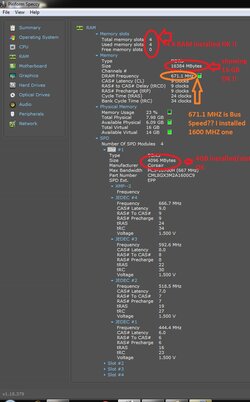 Speccy Capture.jpg117 KB · Views: 214
Speccy Capture.jpg117 KB · Views: 214 -
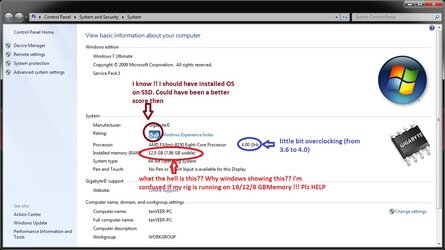 Windows SYSTEM.jpg132 KB · Views: 226
Windows SYSTEM.jpg132 KB · Views: 226 -
 CPU-Z Memory.jpg44.2 KB · Views: 220
CPU-Z Memory.jpg44.2 KB · Views: 220 -
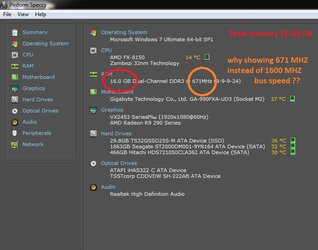 Speccy System.jpg73.4 KB · Views: 217
Speccy System.jpg73.4 KB · Views: 217 -
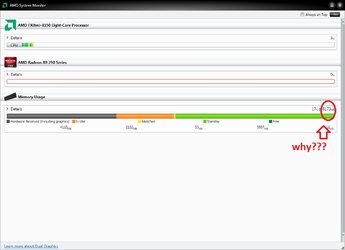 AMD System Monitor.jpg80.6 KB · Views: 211
AMD System Monitor.jpg80.6 KB · Views: 211 -
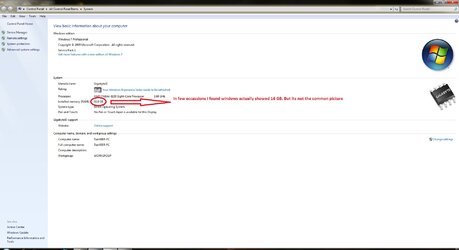 16 GB RAM !!! ITs ok !!!.jpg143 KB · Views: 231
16 GB RAM !!! ITs ok !!!.jpg143 KB · Views: 231 -
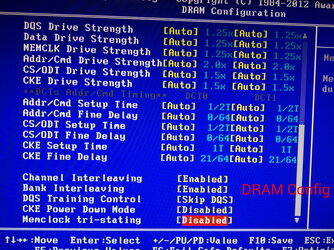 IMG_20140704_122629.jpg188.1 KB · Views: 196
IMG_20140704_122629.jpg188.1 KB · Views: 196 -
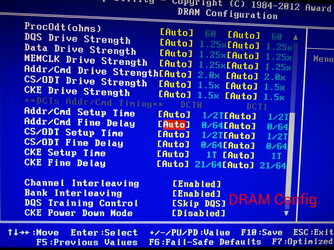 IMG_20140704_122732.jpg180.7 KB · Views: 166
IMG_20140704_122732.jpg180.7 KB · Views: 166 -
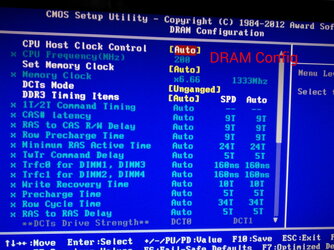 IMG_20140704_122820.jpg132.6 KB · Views: 176
IMG_20140704_122820.jpg132.6 KB · Views: 176 -
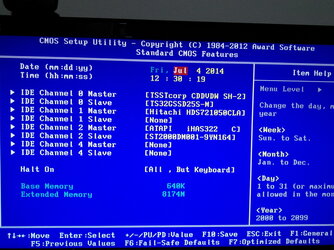 IMG_20140704_123022.jpg127 KB · Views: 182
IMG_20140704_123022.jpg127 KB · Views: 182 -
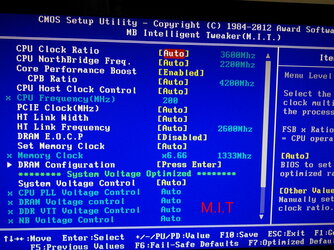 IMG_20140704_122955.jpg166.2 KB · Views: 165
IMG_20140704_122955.jpg166.2 KB · Views: 165 -
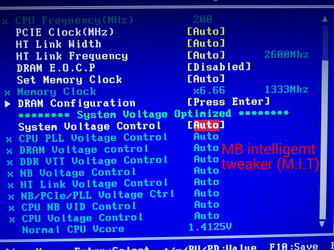 IMG_20140704_122918.jpg134 KB · Views: 178
IMG_20140704_122918.jpg134 KB · Views: 178 -
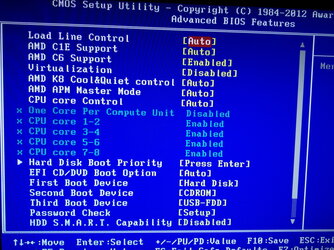 IMG_20140704_123046.jpg143.8 KB · Views: 184
IMG_20140704_123046.jpg143.8 KB · Views: 184 -
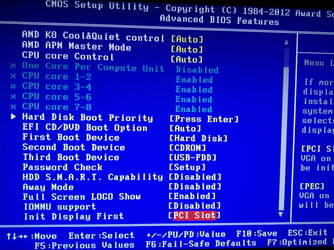 IMG_20140704_123058.jpg150.1 KB · Views: 175
IMG_20140704_123058.jpg150.1 KB · Views: 175 -
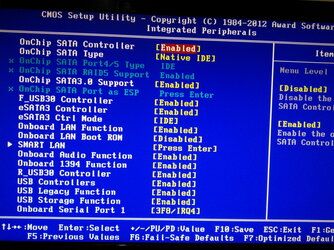 IMG_20140704_123113.jpg160.7 KB · Views: 162
IMG_20140704_123113.jpg160.7 KB · Views: 162 -
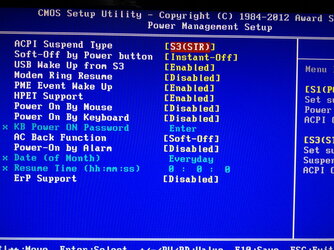 IMG_20140704_123126.jpg144.4 KB · Views: 218
IMG_20140704_123126.jpg144.4 KB · Views: 218 -
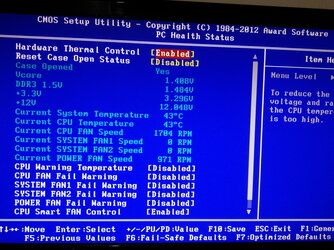 IMG_20140704_123142.jpg149.3 KB · Views: 191
IMG_20140704_123142.jpg149.3 KB · Views: 191 -
 IMG_20140704_125202.jpg186.4 KB · Views: 182
IMG_20140704_125202.jpg186.4 KB · Views: 182 -
 IMG_20140704_125307.jpg120.3 KB · Views: 159
IMG_20140704_125307.jpg120.3 KB · Views: 159
Last edited:
 That said, its still too slow to be indicative of 1600mhz, so theres definitely some funky stuff goin on here.
That said, its still too slow to be indicative of 1600mhz, so theres definitely some funky stuff goin on here.