- Joined
- Oct 27, 2011
Hi there, I'm new to the forum so I thought best I'd get the pleasantries out of the way first!
I'm from the UK and after saving for a while, I recently put together the following set-up;
P8Z68V PRO
2600K
H100
16GB of Vengeance RAM
2x GTX 580s in SLI
AX1200 PSU
Now I'm here essentially as I'm having a few minor issues with relation to overclocking. A few weeks ago I managed to run my CPU at 4.7 ghz for two hours at 1.370 volts under a stress test, and I've had that as my manual overclock until recently.
For the original test I used the AID64 stress test and it didn't fail, I simply brought it to a close and tried to go for a higher clock speed.
After a few attempts at 4.9 and then 4.8 and a collection of BSODs I settled for the original 4.7 at 1.370 volts.
Now though, I'm having problems with the CPU, I've been getting BSODs while running video games, and it no longer manages the stress test at the aforementioned figures.
I bumped it up to 1.375 and it still failed after a short while, could anyone point towards why it no longer seems comfortable at that voltage and clockspeed? I'm going to run 1.380 later, but nonetheless it's frustrating that the goalposts seem to have been moved for no apparent reason.
Does anyone with more experience than myself know what is the issue there?
Also, slightly related, when I first put the rig together I ran the CPU with a Corsair A70 heatsink. At the 4.7 ghz by 1.370 volts I mentioned previously I was getting temperatures of between mid 50s to very early 60s. There was very little fluctuation, and it seemed consistent, it was a very good stable temperature.
By virtue of the A70 being unable to fit in my Cosmos S with the side panel closed, I bought a H100 to replace it.
I expected a small decrease in temperatures, but running the same AID64 stress test at now 1.375 volts (as the 1.370 fails almost immediately) and 4.7 ghz, I'm seeing temperatures that are in fact higher than the A70's and a much greater discrepancy between the highest temps and the lowest. The temps can briefly reach the low 50s and then pop up to 63 or 64 degrees, and they continue to do so during the duration of the test so the graph develops a zig zag effect. The average is probably around 59-62, but the fluctuation is puzzling.
Could anyone provide an explanation for this? What temperatures should I be expecting to see? And is it just a possibility of it being poorly fitted to the CPU? I used AS5 thermal paste and spread it out evenly with a card on the processor, although I may have used too much, I don't know - could that be a possibility?
Thank you for any help. Also any tips and help to reach a stable overclock would be greatly appreciated, as I'm a relative newbie in this respect.
Cheers.
I'm from the UK and after saving for a while, I recently put together the following set-up;
P8Z68V PRO
2600K
H100
16GB of Vengeance RAM
2x GTX 580s in SLI
AX1200 PSU
Now I'm here essentially as I'm having a few minor issues with relation to overclocking. A few weeks ago I managed to run my CPU at 4.7 ghz for two hours at 1.370 volts under a stress test, and I've had that as my manual overclock until recently.
For the original test I used the AID64 stress test and it didn't fail, I simply brought it to a close and tried to go for a higher clock speed.
After a few attempts at 4.9 and then 4.8 and a collection of BSODs I settled for the original 4.7 at 1.370 volts.
Now though, I'm having problems with the CPU, I've been getting BSODs while running video games, and it no longer manages the stress test at the aforementioned figures.
I bumped it up to 1.375 and it still failed after a short while, could anyone point towards why it no longer seems comfortable at that voltage and clockspeed? I'm going to run 1.380 later, but nonetheless it's frustrating that the goalposts seem to have been moved for no apparent reason.
Does anyone with more experience than myself know what is the issue there?
Also, slightly related, when I first put the rig together I ran the CPU with a Corsair A70 heatsink. At the 4.7 ghz by 1.370 volts I mentioned previously I was getting temperatures of between mid 50s to very early 60s. There was very little fluctuation, and it seemed consistent, it was a very good stable temperature.
By virtue of the A70 being unable to fit in my Cosmos S with the side panel closed, I bought a H100 to replace it.
I expected a small decrease in temperatures, but running the same AID64 stress test at now 1.375 volts (as the 1.370 fails almost immediately) and 4.7 ghz, I'm seeing temperatures that are in fact higher than the A70's and a much greater discrepancy between the highest temps and the lowest. The temps can briefly reach the low 50s and then pop up to 63 or 64 degrees, and they continue to do so during the duration of the test so the graph develops a zig zag effect. The average is probably around 59-62, but the fluctuation is puzzling.
Could anyone provide an explanation for this? What temperatures should I be expecting to see? And is it just a possibility of it being poorly fitted to the CPU? I used AS5 thermal paste and spread it out evenly with a card on the processor, although I may have used too much, I don't know - could that be a possibility?
Thank you for any help. Also any tips and help to reach a stable overclock would be greatly appreciated, as I'm a relative newbie in this respect.
Cheers.
Last edited: