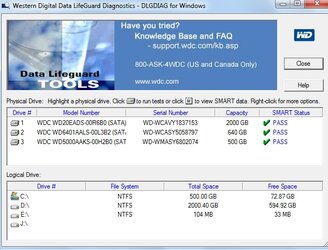- Joined
- Apr 27, 2003
hey everyone i have a WD black 640 gig sata hdd that for some reason will show up in windows and work for a while, but then for no reason will just disappear, now it shows up in the bios and i ran lifeguard tools and was not able to do a scan, due to error code 97,
but i noticed something strange if you look in the pic below the other 2 hdd's on the system show up fine, but on the bottom drive J: it does not show its size or anything like that, could the drive be failing or it could be something in windows itself?
but i noticed something strange if you look in the pic below the other 2 hdd's on the system show up fine, but on the bottom drive J: it does not show its size or anything like that, could the drive be failing or it could be something in windows itself?