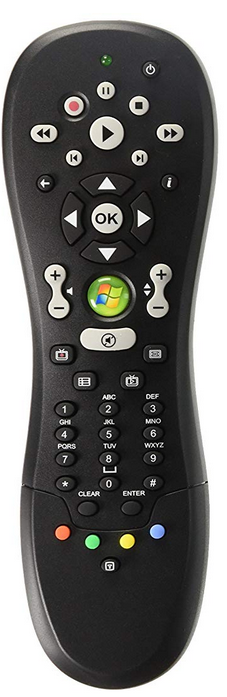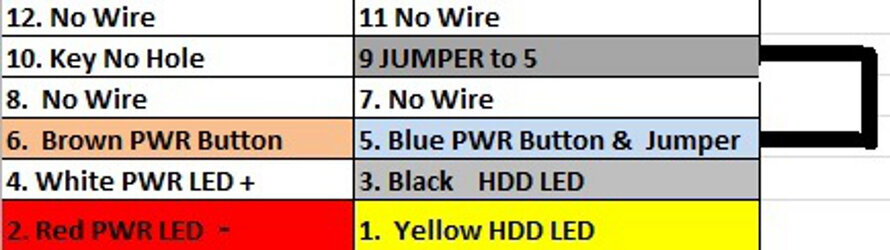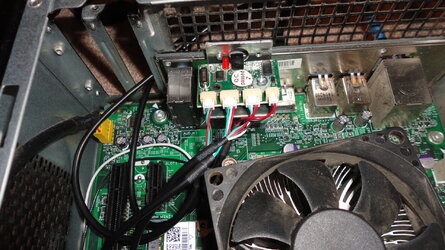- Joined
- Jul 8, 2013
So I recently acquired a new-ish pc and was going to replace my HTPC since it was getting a bit behind, my old one worked fine with the 2250 and windows 7 pro 32bit (in sig). I installed win 10 pro 64bit on the new machine (inspiron 3647) and the hvr2250 doesnt even show up, tried pretty much everything but since it doesnt even show up in the device manager (not even an unknown device) I cant install the drivers or force any drivers to install. I don't even care about the TV tuner part as I was just using it for the remote w/ kodi for a long time but I can't even use that as it requires drivers. I can turn on the machine from S5 state with the remote but thats all I can do.
I installed all win10 updates up to 1809 and all other updates and still nothing, switched the pcie slot of it was and still the same, it just doesn't show up. I tried all the drivers and new software from the mfg's site but it always just says cannot detect compatible hardware and aborts installation. I grabbed another drive and installed the 32bit version up 1809 and still the same thing.
At this point I assume the hardware is just incompatible with this PC for some reason (the tuner is from around 2008).
I was looking at something like this https://www.amazon.com/dp/B00VH02IZ...olid=3D18YJS36XLTW&psc=0&ref_=lv_ov_lig_dp_it
I just don't know if the remote I have will work with it, the remote is just an IR remote and says RC6 on the back of it, it can even turn on my 360 slim with the remote power button. I just need the remote to turn on the system from S5 and when it boots into kodi be able to use the remote in it, that's it.
I installed all win10 updates up to 1809 and all other updates and still nothing, switched the pcie slot of it was and still the same, it just doesn't show up. I tried all the drivers and new software from the mfg's site but it always just says cannot detect compatible hardware and aborts installation. I grabbed another drive and installed the 32bit version up 1809 and still the same thing.
At this point I assume the hardware is just incompatible with this PC for some reason (the tuner is from around 2008).
I was looking at something like this https://www.amazon.com/dp/B00VH02IZ...olid=3D18YJS36XLTW&psc=0&ref_=lv_ov_lig_dp_it
I just don't know if the remote I have will work with it, the remote is just an IR remote and says RC6 on the back of it, it can even turn on my 360 slim with the remote power button. I just need the remote to turn on the system from S5 and when it boots into kodi be able to use the remote in it, that's it.