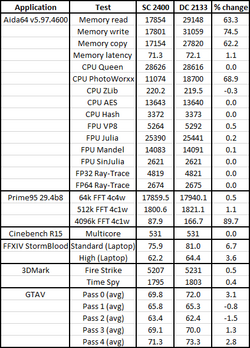- Joined
- Nov 7, 2004
I recently just upgraded to Corsair Vengence 16gb PRO Red 1600mhz DDR3 got it on sale at £100 down from £130 new I used to have Crucial Ballistix 8GB 1866mhz DDR3 before in fact I still have that and my plan was to sell it but I am now going to keep it as a back up, at the moment I am not sure if the 16GB is faster timing are 9-9-9-24 and I would have to out my 8GB back in to find the timings for that kit also I didnt run it at 1866 but 1600mhz. Just wondering what the trade off's would be if I installed the 2 kits I assume
1) Probably may not post due to different brands been used
2) Pointless
3) RAM would run in Single Channel and not Dual
4) Timings maybe off
1) Probably may not post due to different brands been used
2) Pointless
3) RAM would run in Single Channel and not Dual
4) Timings maybe off