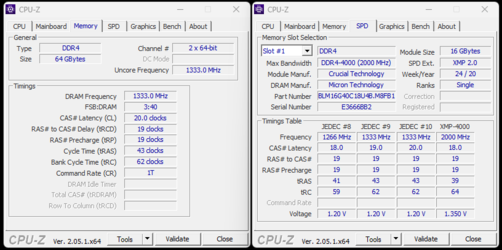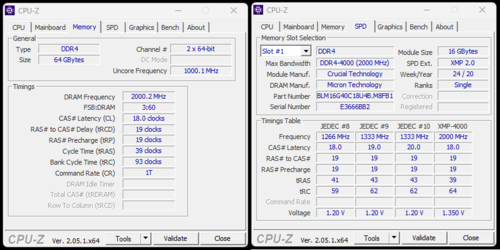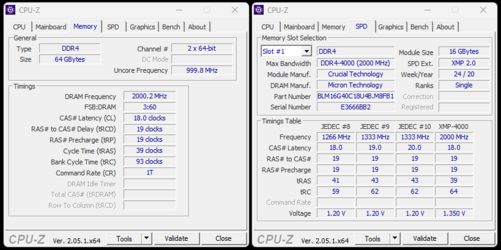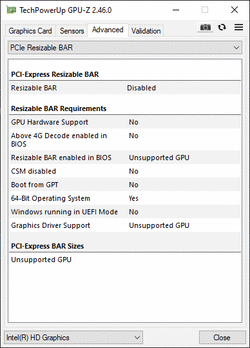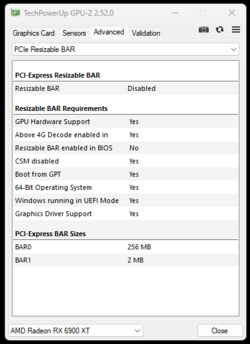- Joined
- Jul 19, 2013
Hi all 
I'd like to see if my RAM can do better...
I don't expect much performance wize - I just wanna see if they can do better.
I would ALSO like to OC the CPU and GPU at some point as this would probably increase system performance way more than fiddling with RAM settings.
But for now I just wanna fiddle around with my memory.
OCing the CPU/GPU later on probably means redoing the memory OC - I'm okay with that.
System specifications:
Ryzen 9 5950X
4x 16GB Crucial Ballistix Max DDR4-4000
Gigabyte Aorus Master X570 (not the "S" model)
Liquid Devil RX 6900 XT
and two older 2TB M.2 NVMe SSDs (non-RAID)
XMP enabled (for now).
I've read that FCLK 2000 would be great on AMD systems, if achievable.
What should I do in order to get more out of my system?
NOTHING is overclocked at the moment (except for the XMP).
Kind regards

I'd like to see if my RAM can do better...
I don't expect much performance wize - I just wanna see if they can do better.
I would ALSO like to OC the CPU and GPU at some point as this would probably increase system performance way more than fiddling with RAM settings.
But for now I just wanna fiddle around with my memory.
OCing the CPU/GPU later on probably means redoing the memory OC - I'm okay with that.
System specifications:
Ryzen 9 5950X
4x 16GB Crucial Ballistix Max DDR4-4000
Gigabyte Aorus Master X570 (not the "S" model)
Liquid Devil RX 6900 XT
and two older 2TB M.2 NVMe SSDs (non-RAID)
XMP enabled (for now).
I've read that FCLK 2000 would be great on AMD systems, if achievable.
What should I do in order to get more out of my system?
NOTHING is overclocked at the moment (except for the XMP).
Kind regards