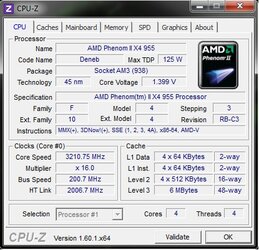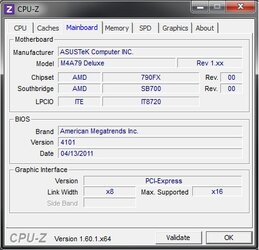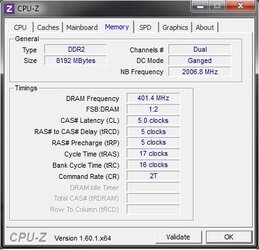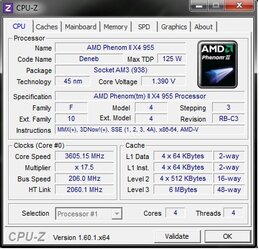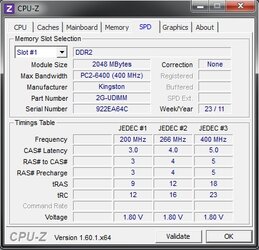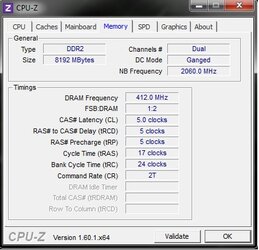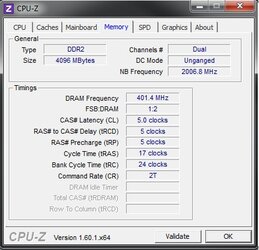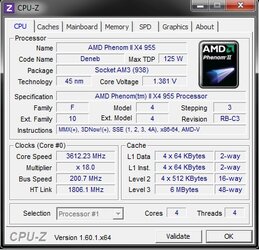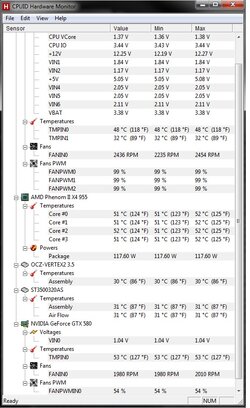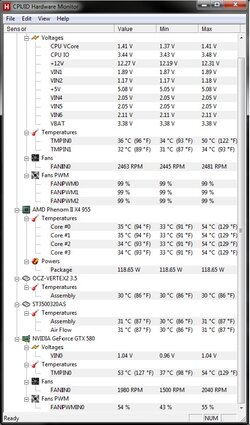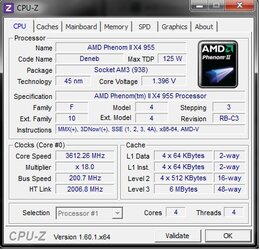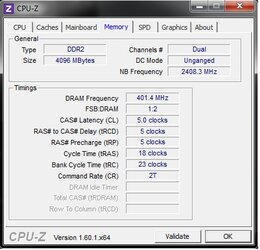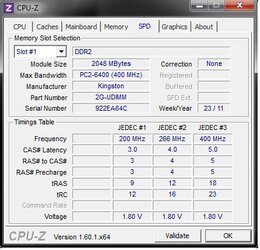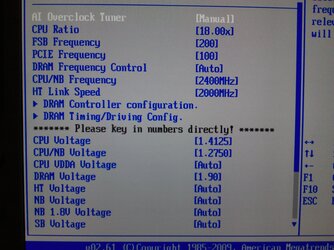Hello everyone!
Ive been playing around with my Phenom II x4 955 BE but started having some problems.
With Dolk's guide i got it running 3.6ghz but after 7~10 minutes of prime95 blending bsod.. bumped up volts of cpu and nb with no luck crashed even faster so i tought lets start over.. cleared my cmos and got back to windows (7 x64) and now my CPU-Z shows core voltage 1.396~ is this a bit high for stock setup?
And i also get bsod with stock setup with prime95 blending after 15 to 20 minutes "Memory managment" error.. Ran memtest86+ last night 10 hours or so with 0 errors so no ram problem right?
Any help would be appreciated
Ive been playing around with my Phenom II x4 955 BE but started having some problems.
With Dolk's guide i got it running 3.6ghz but after 7~10 minutes of prime95 blending bsod.. bumped up volts of cpu and nb with no luck crashed even faster so i tought lets start over.. cleared my cmos and got back to windows (7 x64) and now my CPU-Z shows core voltage 1.396~ is this a bit high for stock setup?
And i also get bsod with stock setup with prime95 blending after 15 to 20 minutes "Memory managment" error.. Ran memtest86+ last night 10 hours or so with 0 errors so no ram problem right?
Any help would be appreciated