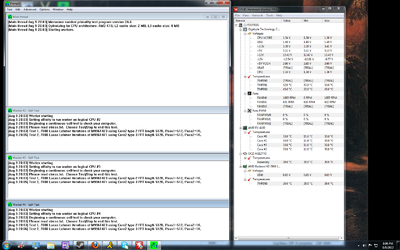Before I updated the bios I was able to oc the chip to 4.1 GHz with stock voltage. When I was getting the multipliers up to reach 4.6 ghz I set the bios to 1.55 v but all my diagnostics software were saying that my voltage was reaching 1.49. When I downloaded the latest patch i started getting alot of crashing and reset the cpu to 4.1. Now the weird part is how the default voltage went from 1.33 to 1.44. Does anyone have any insight on this matter?
-
Welcome to Overclockers Forums! Join us to reply in threads, receive reduced ads, and to customize your site experience!
You are using an out of date browser. It may not display this or other websites correctly.
You should upgrade or use an alternative browser.
You should upgrade or use an alternative browser.
Having Difficulties OCing FX -4100
- Thread starter brbchurch
- Start date
- Joined
- Dec 27, 2008
For CPU core voltages to read more or less than what you set to in bios is more common than not. First, there is probably some inaccuracy in the Windows reporting software. Second, it is natural for voltage to drop when the system is under load, just like lights dim when the power grid is taxed. Third, something called LLC (Load Line Calibration) is employed by many motherboards to boost voltage in order to offset "vdrop" (voltage drop at idle) and "vdroop" (voltage drop under load). LLC may show up as an Auto/Enable/diable menu item in bios, or have finer adjustments or it may not show at all but still may be invisably active and not adjustable. It is also common when updating the bios to find that some things have chaged and need readjusting.
- Thread Starter
- #3
The only time power voltage fluctuates is if i enable all the power saving settings in bios. When I got the new bios I've noticed that whenever I start upping voltage it tends to crash. The previous bios showed discrepancy in voltage, the new bios on the other hand is accurate. Now when ever i try to up the voltage, the system becomes unstable quickly, unlike the older bios.If I am ocing should I try upping the NB voltage if my cpu voltage increase is not helping out?
- Joined
- Apr 3, 2012
- Location
- Barberton, OH
Do you get BSODs?The only time power voltage fluctuates is if i enable all the power saving settings in bios. When I got the new bios I've noticed that whenever I start upping voltage it tends to crash. The previous bios showed discrepancy in voltage, the new bios on the other hand is accurate. Now when ever i try to up the voltage, the system becomes unstable quickly, unlike the older bios.If I am ocing should I try upping the NB voltage if my cpu voltage increase is not helping out?
Can you tell what codes they were? What they said?
Only upping voltage causes the instability?
- Thread Starter
- #5
Ok for some reason the stock voltage went down to 1.75, atm I am testing at 4.2 ghz and no problem so far. Before I tested out the mutipliers with the stock, I tried upping the voltage but for some reason the monitor was showing that the max was less that my default.
- Joined
- Apr 20, 2004
- Location
- JAX, Mississauna
You write >> Ok for some reason the stock voltage went down to 1.75, atm = If it went down to 0.2 volts more Vcore than I would feel safe to run, then how much too high was it to begin with?
- Joined
- Jan 10, 2012
could you post screenshots of cpuz-hardware monitor under load please, i think that this will help us, help you better.
- Joined
- Aug 2, 2012
Set your Load Line Calibration (under Advanced BIOS Features, I believe) to Regular or Medium and see if it stabilizes your voltage.
Mine actually has the opposite problem of overvolting. I set my CPU Voltage to 1.375V and it usually runs around 1.4V according to CPU-Z.
Mine actually has the opposite problem of overvolting. I set my CPU Voltage to 1.375V and it usually runs around 1.4V according to CPU-Z.
- Joined
- Jan 10, 2012
he might have his voltage mode sign in the bios set to auto or -.
if he has that option.
do you have cpu voltage, auto or manual options? if so choose manual.
if he has that option.
do you have cpu voltage, auto or manual options? if so choose manual.
Last edited:
- Joined
- Aug 2, 2012
I can't seem to find the load line calibration
From the front page of the UD3 BIOS, it's either the 3rd or 4th option on the left column, and then the first item on that list.
Sorry I can't be more specific from work.
- Joined
- Dec 27, 2008
Set your Load Line Calibration (under Advanced BIOS Features, I believe) to Regular or Medium and see if it stabilizes your voltage.
Mine actually has the opposite problem of overvolting. I set my CPU Voltage to 1.375V and it usually runs around 1.4V according to CPU-Z.
You probably have some LLC built in. A lot of board do.
- Joined
- Aug 2, 2012
I downloaded and perused your owner's manual and it does not show an LLC control.
My UD3 has LLC.
Similar threads
- Replies
- 4
- Views
- 677