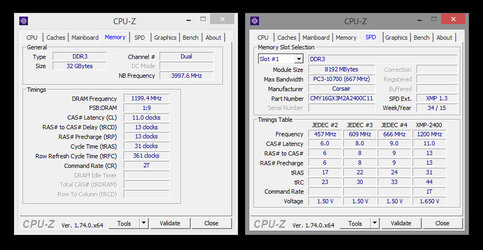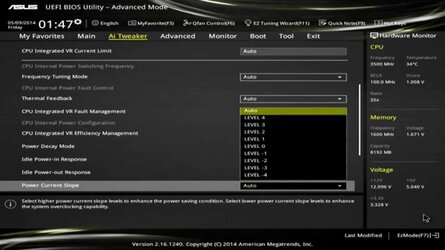- Thread Starter
- #21
http://www.hardwareslave.com/review...s/corsair-vengeance-pro-ddr3-2400-mhz-review/This link from Corsair contradicts what you're showing:
http://www.corsair.com/en-us/vengea...am-2400mhz-c11-memory-kit-cmy16gx3m2a2400c11r
This is the page for the RAM based on the model number you gave earlier in the thread.
My conclusion from this is that the timings you specified are the official ones, and the ones I found elsewhere (such in the link above) are not the official timings but rather what was proven to be stable during testing. Do you make the same conclusion or am I missing something?