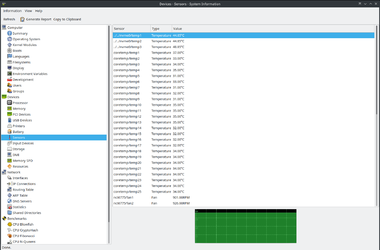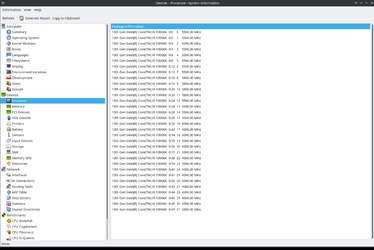yodaminium
New Member
- Joined
- Feb 8, 2023
I recently purchased this new PC ( Arrived in January), an upgrade from an 8700K with an MSI mboard.
I know nothing about the AsRock motherboards and am having a hard time finding anyone who DOES know.
I basically want to disable the multi-core enhancements (I do not believe this is HT but on this generation Mboard I simply do not know - there is no such thing on my old MSI mboard)) limit the PL1&2 power draw to 253 watts and under-volt it by 100mv.
I got the settings above from a reddit thread in which the OP brought his temp's down to 75-85 degrees on full CPU load and increased his cine-bench score from 24K to 34K.
I have no clue where to start with that on this mboard.
Please help?
I know nothing about the AsRock motherboards and am having a hard time finding anyone who DOES know.
I basically want to disable the multi-core enhancements (I do not believe this is HT but on this generation Mboard I simply do not know - there is no such thing on my old MSI mboard)) limit the PL1&2 power draw to 253 watts and under-volt it by 100mv.
I got the settings above from a reddit thread in which the OP brought his temp's down to 75-85 degrees on full CPU load and increased his cine-bench score from 24K to 34K.
I have no clue where to start with that on this mboard.
Please help?
Last edited: