I've been having some temp issues lately and I guess it took me this long to figure out why. I've attached some pictures here to show you my cooling setup and the direction of airflow. The main issue is that for where my cases is setup I cannot do the traditional airflow of letting cool air through the front and hot air through the back and up because of the clearance issue I have with my keyboard slide out. I could move my entire desk to another part of the rooms and put the computer on the ground to allow full clearance but that would be a huge hassle and I kind of like where my desk is now.
Also I have a Corsair H50 "water-cooler" and I've read it is best to make this as intake so I have it as such right now. I have two top fans, one by the H50 is 120mm and the other is 140mm. The H50 fan is 120mm and my front fan is 120mm as well . I want to change the top fans to take in air and the front fan to push air out through the front but I've read that that is basically against physics, as I would be pushing hot air down instead of up since hot air rises and I would like to have physics on my side
I'm also thinking I could move the H50 to the top of the case, intake from the top and move fans to the back to outake from there and keep the front fan as an intake
With the pics and the info provided can someone help me out on what I should do? I wish I had a different desk but I guess I prioritized computer parts over furniture haha
My current airflow:

Space between comp. and keyboard. (Hot air gets trapped under there)

Also I have a Corsair H50 "water-cooler" and I've read it is best to make this as intake so I have it as such right now. I have two top fans, one by the H50 is 120mm and the other is 140mm. The H50 fan is 120mm and my front fan is 120mm as well . I want to change the top fans to take in air and the front fan to push air out through the front but I've read that that is basically against physics, as I would be pushing hot air down instead of up since hot air rises and I would like to have physics on my side
I'm also thinking I could move the H50 to the top of the case, intake from the top and move fans to the back to outake from there and keep the front fan as an intake
With the pics and the info provided can someone help me out on what I should do? I wish I had a different desk but I guess I prioritized computer parts over furniture haha
My current airflow:
Space between comp. and keyboard. (Hot air gets trapped under there)