- Joined
- Sep 20, 2001
- Location
- Bakersfield, CA
Welcome to Overclockers Forums! Join us to reply in threads, receive reduced ads, and to customize your site experience!
Alright, so I have these Gskill Ripjaws 2x16GB 3200C14 sticks in my main rig. I want to bust the 50GB/sec at <50ns mark. I can't get it to boot at 3733 or higher yet, so can I do it at 3600 and be happy?
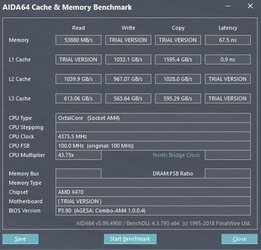
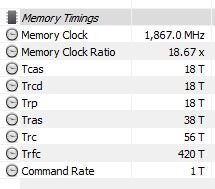
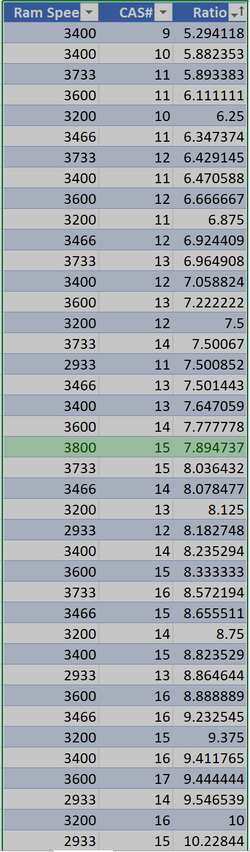
I'm not sure what this ratio is showing as nowadays you can't really count it in any way to show better or worse performance. There are too many variables and clock+CL are not saying much.
To me, it also appears that speed>tighter timings, but that depends on your benchmark.
This is because higher frequency directly affects bandwidth and latency. Most timings give barely anything, some timings affect bandwidth and latency but more latency. This is why you should go for the high clock and next play with timings. Eventually, you will find the balance between clock and timings that will give you both, high bandwidth and low latency (usually it's somewhere at about 75% of the max clock).
On the way is usually standing the memory controller and its possible limits. On AMD also IF clock.
When you compare performance in the AIDA64, look at memory copy result and latency. Read and write isn't so important. When you hover a mouse cursor over the copy result then it actually tells you that.
I have a 9900kf with a EVGA z390 Dark/MSI z390 Ace and the best I can do is 4000 @ 14-14-28 1T. Are you looking for one time quick bench and then lowering back for a 24/7 setup?
It's all up to the IMC but if you want to try here is a guide for OCing the z390 Dark and B-Die memory. YOU HAVE BEEN WARNED THAT THIS MAY DAMAGE YOUR SYSTEM!!
^ The settings also worked on my MSI ACE board with Team Group DDR4-4133 (B-Die) -> These settings are for quick benching and not 24/7 use!!!
https://forums.evga.com/EVGA-Z390-DARK-and-BDie-based-low-latency-memory-overclocking-m2913749.aspx