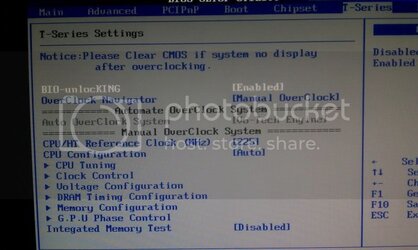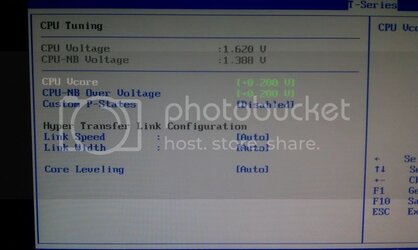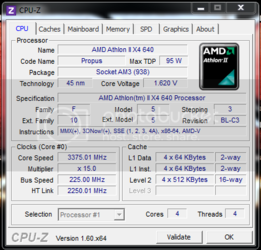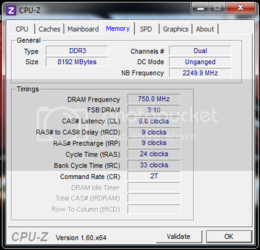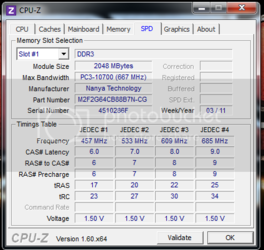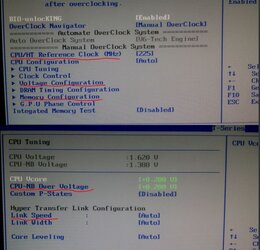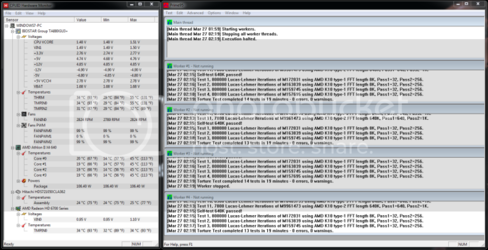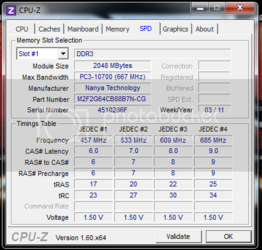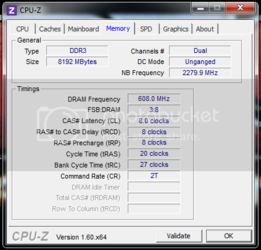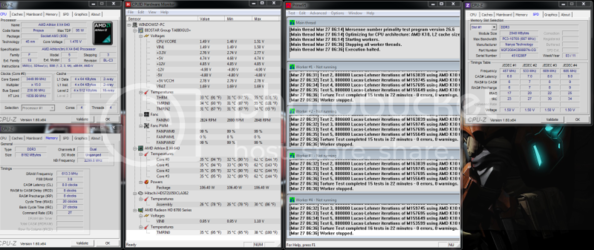- Joined
- Mar 26, 2012
- Location
- Rochester NY
Hey everyone!
I'm very new to overclocking but I'm taking the plunge and so far have hit a very early hurdle. I thought I had it mostly figured out, my CPU has a locked multiplier, so increase FSB right? I boot into the Biostar BIOS, and it looks nothing like any of the stuff I have read about so far. I have no idea what options to change or what to change them to. As of right now I have the auto overclocking running and it's sticking to 3.3Ghz, 34C to 38C.
Here is what I am running:
CPU: AMD Athlon II x4 640 Propus
CPU Cooler: Cooler Master Hyper TX3
Motherboard: Biostar TA880GU3+
RAM: 8GB(4x2GB) PNY Optima DDR3 1333
GPU: XFX Radeon HD 6770
PSU: Embarrassingly, I don't know what the PSU is(long story) but I know it's 500W, its like a dark chrome color with a light blue fan inside if anyone can help me and identify it.
I'm very new to overclocking but I'm taking the plunge and so far have hit a very early hurdle. I thought I had it mostly figured out, my CPU has a locked multiplier, so increase FSB right? I boot into the Biostar BIOS, and it looks nothing like any of the stuff I have read about so far. I have no idea what options to change or what to change them to. As of right now I have the auto overclocking running and it's sticking to 3.3Ghz, 34C to 38C.
Here is what I am running:
CPU: AMD Athlon II x4 640 Propus
CPU Cooler: Cooler Master Hyper TX3
Motherboard: Biostar TA880GU3+
RAM: 8GB(4x2GB) PNY Optima DDR3 1333
GPU: XFX Radeon HD 6770
PSU: Embarrassingly, I don't know what the PSU is(long story) but I know it's 500W, its like a dark chrome color with a light blue fan inside if anyone can help me and identify it.