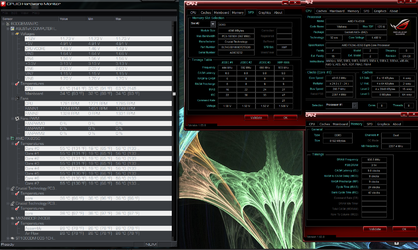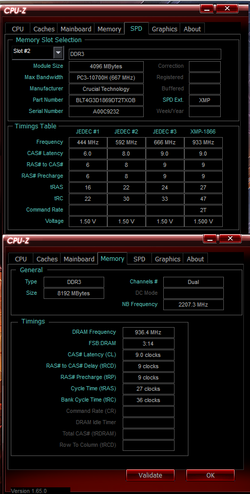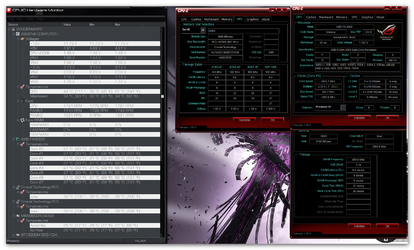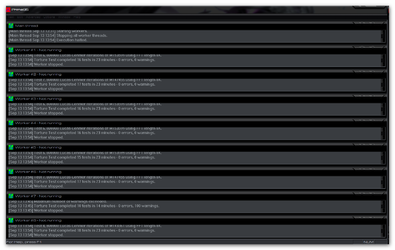-
Welcome to Overclockers Forums! Join us to reply in threads, receive reduced ads, and to customize your site experience!
You are using an out of date browser. It may not display this or other websites correctly.
You should upgrade or use an alternative browser.
You should upgrade or use an alternative browser.
Help OC'ing my Custom built desktop
- Thread starter Nothing2NoOne
- Start date
- Joined
- Jan 10, 2012
that is a nice, solid cpu clock to game with and about what we would expect to see with a two fan rad.
we would like to see screensots of your bios, everything under the extrem tweeking tab and under that tab, everything in dram timming.
we would like to see screensots of your bios, everything under the extrem tweeking tab and under that tab, everything in dram timming.
- Joined
- Apr 20, 2004
- Location
- JAX, Mississauna
Based on experience, I would drop the cpu multiplier to 23 and raise the FSB/HT Ref Freq up to 209 from 200. That will increase the CPU_NB to ~2400Mhz and will increase HT Speed to ~2400Mhz and will overclock the ram to ~DDR3-1950. I would also adjust the ram voltage from 1.5V to 1.55V to allow for that ram overclock.
Now you should have some ram speed to make the increased CPU_NB and HT Ref Frequency worthwhile. Should be win, win.
Oh and yes this will bring the CPU speed to ~4.8Ghz which you have now overclocking with the multplier only.
RGone...
Now you should have some ram speed to make the increased CPU_NB and HT Ref Frequency worthwhile. Should be win, win.
Oh and yes this will bring the CPU speed to ~4.8Ghz which you have now overclocking with the multplier only.
RGone...
- Joined
- Jan 10, 2012
Rgone has it where I was going.
I wanted to be sure we had all the settings of auto and in manual.
I have found that having the 1866 ram timings with a ram speed to around 1950-2000 to be just about right for gaming.
he's no lame duck but I also thought he might need help in finding the settings we are looking for.
I wanted to be sure we had all the settings of auto and in manual.
I have found that having the 1866 ram timings with a ram speed to around 1950-2000 to be just about right for gaming.
he's no lame duck but I also thought he might need help in finding the settings we are looking for.
- Joined
- Jan 10, 2012
we'll let johan get your settings, but that's what we needed to see.
- Joined
- Apr 20, 2004
- Location
- JAX, Mississauna
I wanted to see this one scrolled to the bottom or all the settings.

- Joined
- Jan 10, 2012
yea, Rgone is right, shot it all the way down that page.
- Joined
- Dec 19, 2012
Ok we'll try and straighten out that ram and see if we can get it to run closer to it's spd profile. The first 4 setting change to 9-9-9-27 manually. Then go down the page further and change the 47 to 36.
See if that will boot. If not then we'll have to change the last set of timings. I would start with the write to read delay and chang it to 4
See if that will boot. If not then we'll have to change the last set of timings. I would start with the write to read delay and chang it to 4
- Joined
- Dec 19, 2012
Nice 
I know you dropped your multi but what about volts. If they're stii the same try upping the CPU bus to 205 and give it a go with prime95
As far as the ram goes I would give it an extra .05v and should be fine. We'll find out soon if it doesn't like it. If prime crashes at the same volts as before and a 5mhz increase on the bus that just may be the problem but we'll see.

I know you dropped your multi but what about volts. If they're stii the same try upping the CPU bus to 205 and give it a go with prime95
As far as the ram goes I would give it an extra .05v and should be fine. We'll find out soon if it doesn't like it. If prime crashes at the same volts as before and a 5mhz increase on the bus that just may be the problem but we'll see.
- Joined
- Apr 20, 2004
- Location
- JAX, Mississauna
Dropping Vcore caused core/worker to drop. That means the previously used Vcore was what was needed for 4.8Ghz.
Similar threads
- Replies
- 3
- Views
- 901