- Joined
- Jan 12, 2015
I have purchased a 100K & 5K Trimpot for my HD 4870 Voltmod.
I followed the required items needed as found here http://sandwichamwin.blogspot.com/2008/07/volt-modding-hd4870.html
Both of the trimpots have their knobs on top. Which way does it need to be turned to be in the OFF\LOW position?? Does the knob stop turning when you reach the end??
Here are pictures of the trimpots that I got.
100K Trimpot

5K Trimpot

Thank You For Your Time
I followed the required items needed as found here http://sandwichamwin.blogspot.com/2008/07/volt-modding-hd4870.html
Both of the trimpots have their knobs on top. Which way does it need to be turned to be in the OFF\LOW position?? Does the knob stop turning when you reach the end??
Here are pictures of the trimpots that I got.
100K Trimpot
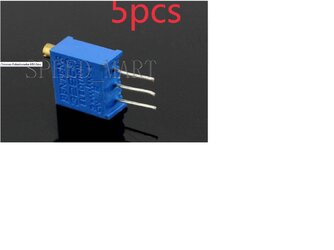
5K Trimpot

Thank You For Your Time
