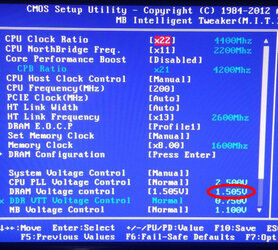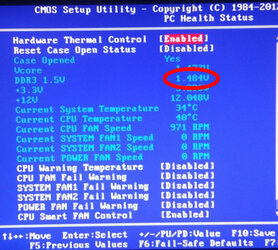Hello Everyone,
I bought this mobo like 4 or 5 years ago (GA990FXA-UD5) and back in 2013 I bought a FX-8350.
Everything was going fine since yesterday, when I decided to push the the 8350 forward.
I started with a stable 4.2GHz
The problem appears when I try to reach the 4.4GHz or higher clock. Let me explain...
I realized that I need to increase the VCORE more and more, but the problem is that in the OS, under the HWMonitor or CPU-Z the VCORE is not equal to what I selected in the BIOS.
Here is where I am confused and afraid of doing things wrong. I read that the 8350 can't be set over 1.5v (kinda the max VCORE for the CPU), so I need some help here.
If you look into HWMONITOR and/or CPU-Z, the VCORE is the following:

But if you look into the BIOS VCORE and NB Core, they are supposed to be like this:




However, you can tell by the Prime95 test that it needs higher voltages to be stable and/or pass the tests. I am afraid of moving the voltage on the bios even higher but I am also confused since the monitoring programs are not showing the same voltage that the one I have supposedly set.
I am aware that this mobo does not have LLC, could this be the problem here?
Any help and/or guidance is highly appreciated.
Thanks in advance to the community.
PS: Here are my specs:
Mobo: GA990FXA-UD5 Rev 1
CPU: FX-8350
Memo: 8GB 2x4 Corsair Vengeance CMZ8GX3M2A1600C8
Cooler: CoolerMaster Hyper212+
PSU: ANTEC Earthwatts 750W
GPU: Gigabyte GTX 970 G1 Gaming
I bought this mobo like 4 or 5 years ago (GA990FXA-UD5) and back in 2013 I bought a FX-8350.
Everything was going fine since yesterday, when I decided to push the the 8350 forward.
I started with a stable 4.2GHz
The problem appears when I try to reach the 4.4GHz or higher clock. Let me explain...
I realized that I need to increase the VCORE more and more, but the problem is that in the OS, under the HWMonitor or CPU-Z the VCORE is not equal to what I selected in the BIOS.
Here is where I am confused and afraid of doing things wrong. I read that the 8350 can't be set over 1.5v (kinda the max VCORE for the CPU), so I need some help here.
If you look into HWMONITOR and/or CPU-Z, the VCORE is the following:
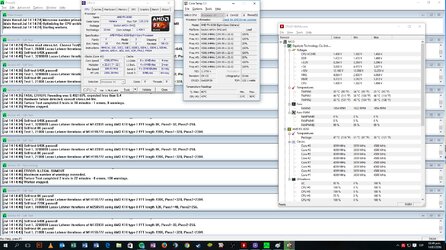
But if you look into the BIOS VCORE and NB Core, they are supposed to be like this:




However, you can tell by the Prime95 test that it needs higher voltages to be stable and/or pass the tests. I am afraid of moving the voltage on the bios even higher but I am also confused since the monitoring programs are not showing the same voltage that the one I have supposedly set.
I am aware that this mobo does not have LLC, could this be the problem here?
Any help and/or guidance is highly appreciated.
Thanks in advance to the community.
PS: Here are my specs:
Mobo: GA990FXA-UD5 Rev 1
CPU: FX-8350
Memo: 8GB 2x4 Corsair Vengeance CMZ8GX3M2A1600C8
Cooler: CoolerMaster Hyper212+
PSU: ANTEC Earthwatts 750W
GPU: Gigabyte GTX 970 G1 Gaming
Last edited: