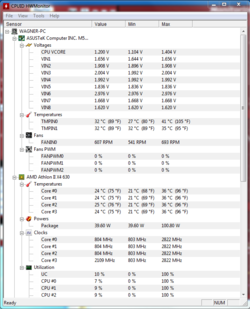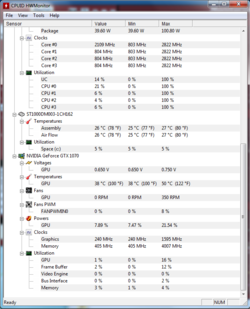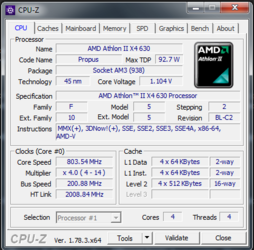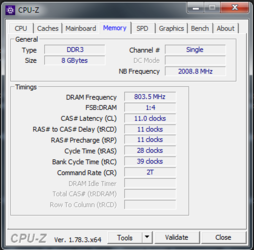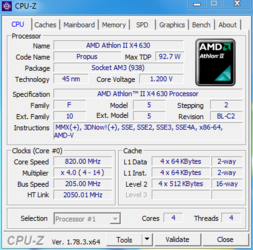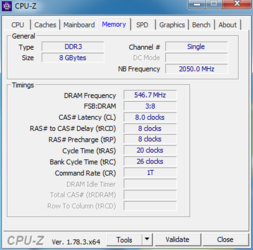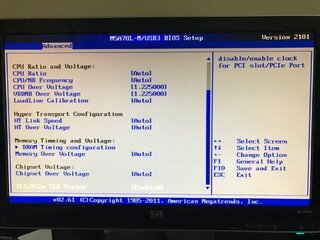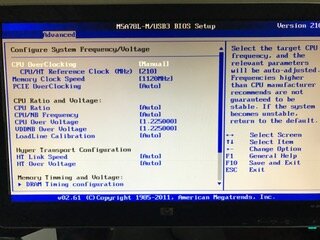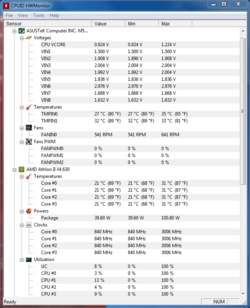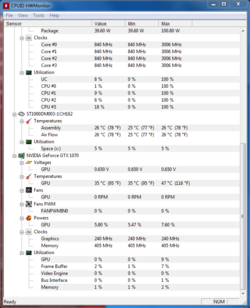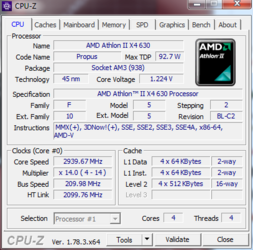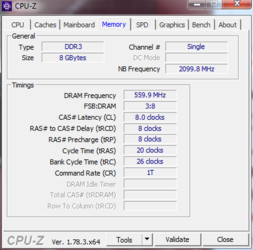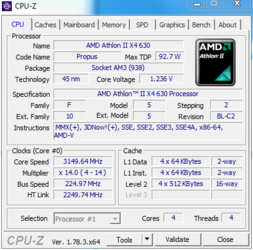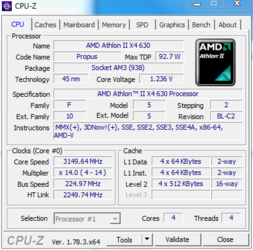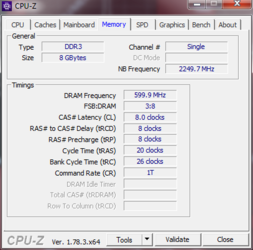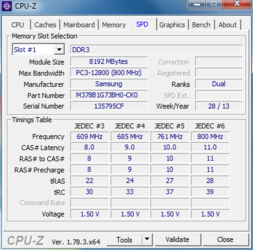I think it might be wise to keep it simple and not add factors that could contribute to instability and/or extra heat. Learn the basics first and then we can come back to core unlocker. OP is a novice.
Paul, here are the bios parameters you will be working with and some tentative overclocking goals:
FSB (aka, CPU frequency): initial goal will be 250 mhz
CPU core voltage (what we call "vcore")
HT (aka, HT Link): keep it between 1800 and 2100 mhz. Running it faster than the stock 2000 mhz has no real impact on performance but can cause instability if it departs very much from stock on the CPU family you are currently overclocking
NB (aka, CPU/NB): 2500 mhz. This is the memory controller bridge component and overclocking it helps speed up the communication between CPU cores and memory.
NB or CPU/NB voltage: in my experience a voltage of about 1.225 is adequate to support a frequency of 2500 mhz
Memory frequency: Initial goal will be to get it back up to 1333 mhz, the rating of the CPU/NB. We may be able to get it higher when all is said and done. If my memory serves me correctly, that will coincide with a FSB of 250 mhz.
In HWMonitor during stress testing, watch:
1. the maximum core temperature. 55-57c is about all this CPU will take and remain stable in an overclocked state
2. the TIMP0 line. Max we want to see is about 70c
Procedure:
1. Initially add .025 to the vcore and manually set the NB (CPU/NB) to 1.225. This should jump start you in the overclocking process and get you to a certain point.
2. Increase the FSB (CPU frequency) 210 mhz
3. Run Prime 95 (or OCCT) for 20 minutes
4. Watch the two temps mentioned above
5. If you pass the 20 minute stress test then add a 5 mhz increment to the FSB to bring it to 215 mhz
Repeat above steps until you cannot pass the 20 minute stress test. Failing can look like BSOD (blue screen of death), spontaneous restar of computer, lock up of computer or if using Prime95, one of the four core workers may drop out. If using OCCT, you may hear a duck quack sound if detects an error during the stess test.
When you first fail the stress test, add another .01 to the vcore. So for instance, if you fail the stress test at a vcore of 1.3, then bump it up to 1.31 and retest. Add more vcore will help stabilize the overclock. You should not use more than 1.5 vcore for 24/7 computing use but your temps may not allow you to set it that high anyway.
So in a nut shell, increase FSB in 5 mhz increments, stresss test and monitor temps. Keep adding 5 mhz FSB increments until you fail the stress test and then add more vcore and retest.
Eventually you will come to a point where either high temps or high voltage will not allow you to add anymore to the FSB in order to pass the stress test. At that point we want to move to a longer stress test to confirm staiblity. 2 hr. for Prime95 and 3 hr. for OCCT. If you can't pass the long stress test and you have no more temp or voltage room, dial back the FSB by 5 mhz. and rerun the long test. If you stil fail, dial it back some more.
When you get stuck or feel like you have reached your max overclock, post back with results and pics from HWMonitor and CPU-z (tabs "CPU," "Memory," and "SPD" so we can see what max temps and voltages are immediately after stress testing.
As you can see, this is a rather slow and incremental process but this is how we overclock safely and systematically. Systematically, meaning not changing a bunch of things in all at one time or in big leaps so we can spot the cause of instability and make adjustments.