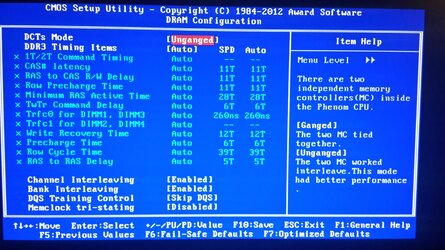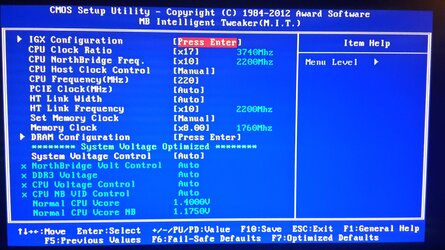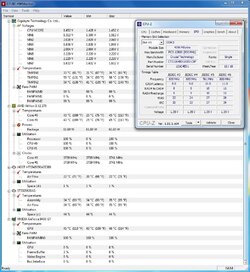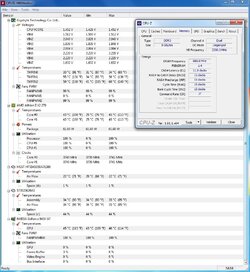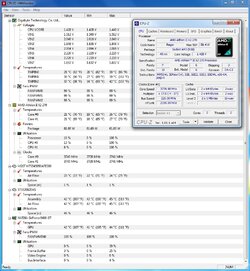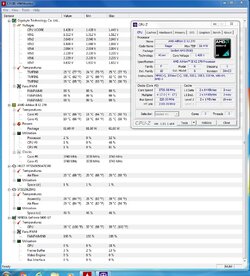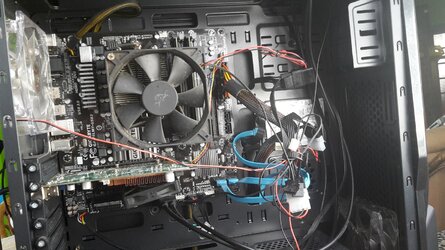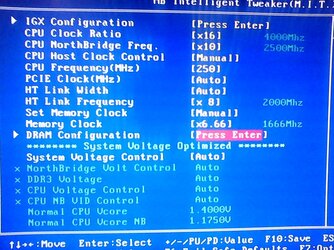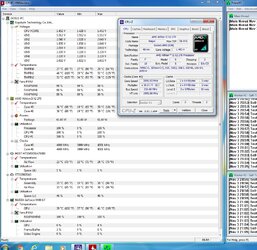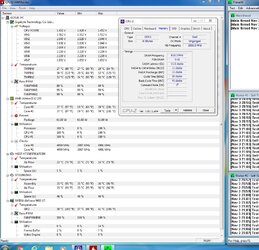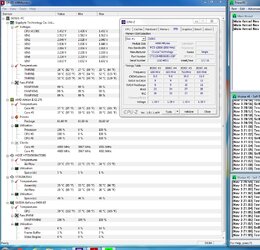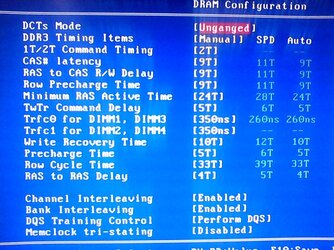Hi there I am trying to reach 4 GHz with stock cooling with a AMD Athlon II X2 270
My current setup is rather old but it is all I have at the moment
I don't know to much when it comes to overclocking and need some help with bios settings, voltage settings, ram timings, and fan issues I am having
I have read online that my motherboard Gigabyte GA-78LMT-USB3 Rev 6.0 is horrible and has very little room when it comes to overclocking but I thought I would give it a go
but I thought I would give it a go
I have managed to get 3.7 GHz stable in prime95 blend test for 1 hour 20 minutes
The last image is of idol temps and the rest of the images are under load of prime95 blend test
CPU: AMD Athlon II X2 270
Motherboard: Gigabyte GA-78LMT-USB3 RV 6.0
Cooler: OEM AMD Athlon fan & heat sink & x2 12cm case fans
RAM: 2x4 gb Crucial DDR3L PC3-1600
GPU: EVGA Nvidia Geforce 9400 GT
Case: Segotep Polar Light Mini ATX
PSU: ZALMAN ZM750-EBT
Storage: Segate 7200 320 gb
OS: Windows 7 Ultimate 64 Bit SP1
My questions are
Are the temps I got under load of prime95 blend test fine?
What should manually set the ram timings to?
Can I get 4 GHz with stock cooling?
Why is the Gigabyte GA-78LMT-USB3 RV 6.0 so bad for overclocking?
What should I manually set my voltages to to push further or have at my current settings?
Is 1 hour 20 minutes enough to prove stable overclock?
Is TMPIN2 my north bridge heat sink and is it meant to be rather hot when I touch it?
Will I even notice any performance increase seeming my current rig setup is rather bad anyway?
And on another note I am having fan issues my cpu fan and systems fan some times (more often then not) either one of them or both don't start spinning upon power on of my tower and require manual spinning to get going and sometimes when pc goes into sleep mode they stop spinning it happened once and I came back to find my cpu very hot I haven't let it happen since
current fan setup
My cpu fan is connected to my cpu fan 4 pin out put on my motherboard
A small old 6-8 cm case fan secured to the bottom of my gpu heat sink because its fan was broken and that is connected to the system fan 4 pin out put on my motherboard but only takes up 3 of those 4 pins and I am unsure of its voltage
I have 12cm 12v blue led rear and front case fans connected directly to my psu 4 pin cord both fans connected to the one cord
Surely my 750 watt psu is enough for this? maybe the old small case fan going 3 pin receiver into 4 pin system fan motherboard out put is the issue? either way it was already happening prior to overclocking
My current setup is rather old but it is all I have at the moment
I don't know to much when it comes to overclocking and need some help with bios settings, voltage settings, ram timings, and fan issues I am having
I have read online that my motherboard Gigabyte GA-78LMT-USB3 Rev 6.0 is horrible and has very little room when it comes to overclocking
I have managed to get 3.7 GHz stable in prime95 blend test for 1 hour 20 minutes
The last image is of idol temps and the rest of the images are under load of prime95 blend test
CPU: AMD Athlon II X2 270
Motherboard: Gigabyte GA-78LMT-USB3 RV 6.0
Cooler: OEM AMD Athlon fan & heat sink & x2 12cm case fans
RAM: 2x4 gb Crucial DDR3L PC3-1600
GPU: EVGA Nvidia Geforce 9400 GT
Case: Segotep Polar Light Mini ATX
PSU: ZALMAN ZM750-EBT
Storage: Segate 7200 320 gb
OS: Windows 7 Ultimate 64 Bit SP1
My questions are
Are the temps I got under load of prime95 blend test fine?
What should manually set the ram timings to?
Can I get 4 GHz with stock cooling?
Why is the Gigabyte GA-78LMT-USB3 RV 6.0 so bad for overclocking?
What should I manually set my voltages to to push further or have at my current settings?
Is 1 hour 20 minutes enough to prove stable overclock?
Is TMPIN2 my north bridge heat sink and is it meant to be rather hot when I touch it?
Will I even notice any performance increase seeming my current rig setup is rather bad anyway?
And on another note I am having fan issues my cpu fan and systems fan some times (more often then not) either one of them or both don't start spinning upon power on of my tower and require manual spinning to get going and sometimes when pc goes into sleep mode they stop spinning it happened once and I came back to find my cpu very hot I haven't let it happen since
current fan setup
My cpu fan is connected to my cpu fan 4 pin out put on my motherboard
A small old 6-8 cm case fan secured to the bottom of my gpu heat sink because its fan was broken and that is connected to the system fan 4 pin out put on my motherboard but only takes up 3 of those 4 pins and I am unsure of its voltage
I have 12cm 12v blue led rear and front case fans connected directly to my psu 4 pin cord both fans connected to the one cord
Surely my 750 watt psu is enough for this? maybe the old small case fan going 3 pin receiver into 4 pin system fan motherboard out put is the issue? either way it was already happening prior to overclocking
Attachments
Last edited: