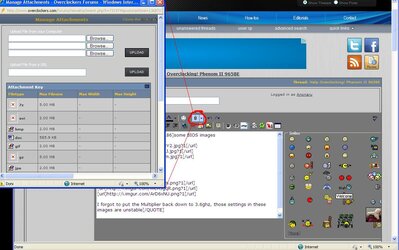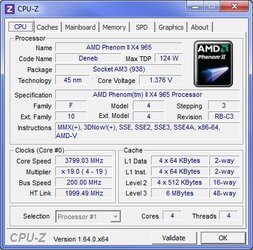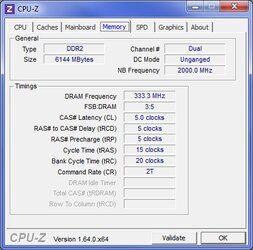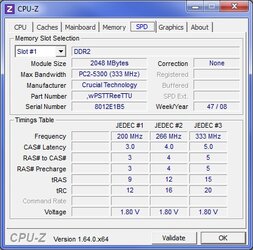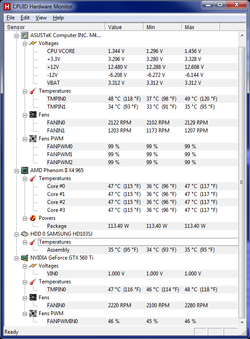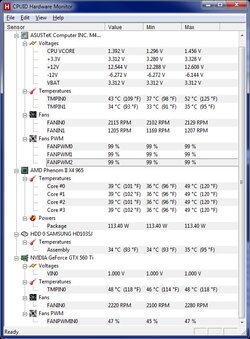- Joined
- May 15, 2013
I'm having trouble Overclocking my CPU with stability, I've increased the "Over Voltage" setting up to 1.5 and stopped as i thought this was a little too high got my liking trying to run my CPU at 3.8GHz, And i bluescreen, i was told that the bluescreen is most likley the lack of Voltage, But 1.5000 volts at 3.8?, i was expectig to be at 4.0 at like 1.4500 or something, I have a ASUS M4A77 Motherboard, 6GB DDR2 Ram, and i have good cooling, it's currently at 3.6 and somewhat stable ish, and i don't go above 43 degrees full load, Help!