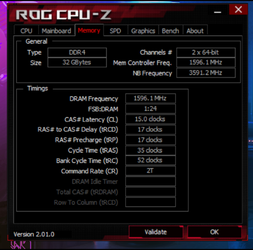- Joined
- Apr 5, 2022
Hey Guys, I looked around and didn't see a post about this so figured I'd ask!
I just swapped my RAM Out for 32GB PNY XLR8 RAM 3200Mhz Kit.
I'm curiously the best OVERCLOCK for it.
I currently have it on XMP II settings and also manually Tweeked The Timings by -1
(Original = 16-18-18-36)
(Current = 15-17-17-35)
I'm just curious how far I can push it, the company claims "great Overclock potential)
Rather than waste a bunch of time with Trial and Error, figured id just ask the Community.
I would consider myself near-expert overclocker at this point on almost all aspects.
I'll drop my RiG info below, I appreciate any responses and wanna day I appreciate this Community very much!
MY RIG:
i7-12700K
[OC @ PCores 5Ghz All Core||ECores 4Ghz All Core]
Asus Prime-P D4 WiFi Mobo
32GB PNY XLR8 RAM
250ml Liquid AIO + Four 120mm Fans
Aus Tuf 3060Ti OC Model GPU
600Watt 80+ Gold Power Supply
Pretty Decent Rig, I'm Proud of it
I just swapped my RAM Out for 32GB PNY XLR8 RAM 3200Mhz Kit.
I'm curiously the best OVERCLOCK for it.
I currently have it on XMP II settings and also manually Tweeked The Timings by -1
(Original = 16-18-18-36)
(Current = 15-17-17-35)
I'm just curious how far I can push it, the company claims "great Overclock potential)
Rather than waste a bunch of time with Trial and Error, figured id just ask the Community.
I would consider myself near-expert overclocker at this point on almost all aspects.
I'll drop my RiG info below, I appreciate any responses and wanna day I appreciate this Community very much!
MY RIG:
i7-12700K
[OC @ PCores 5Ghz All Core||ECores 4Ghz All Core]
Asus Prime-P D4 WiFi Mobo
32GB PNY XLR8 RAM
250ml Liquid AIO + Four 120mm Fans
Aus Tuf 3060Ti OC Model GPU
600Watt 80+ Gold Power Supply
Pretty Decent Rig, I'm Proud of it