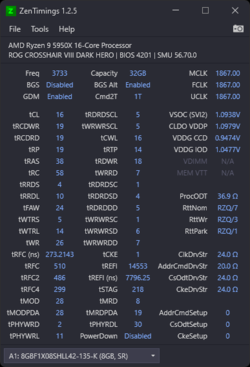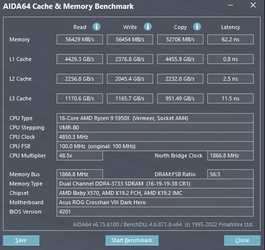If you need the capacity, that's a great idea... not so good for speed. Again, the more you have, the less it will be able to overclock.My bad, that was a Typo.
Its: 15-16-16-34 and a couple secondary timings as well.
Yeah no matter what i do, it wont hit 14 on Cas Latency:/
When Cyber Monday Comes, I'm Gonna Upgrade to 64GB of G Skill - Trident Royal RAM
That stuff seems to be like Cream of The Crop
-
Welcome to Overclockers Forums! Join us to reply in threads, receive reduced ads, and to customize your site experience!
Help || PNY XLR8 RAM OVERCLOCK
- Thread starter DJtR1pL6ixx
- Start date