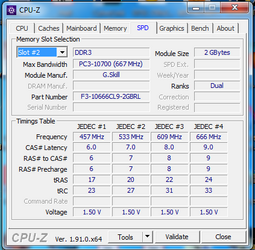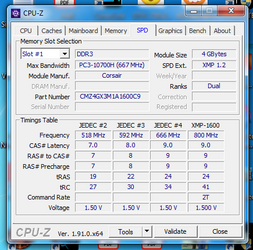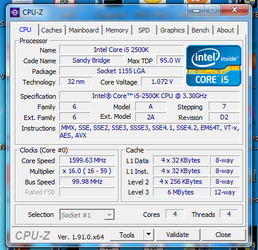Sarthak2811
New Member
- Joined
- Jun 7, 2020
Hii guys i am new to this overclocking thing with the CPU!
I recently decided to overclock my i5 2500k so i replaced the stock cooler with Corsair H60 water cooler and i think i could achieve 4.5 or a bit more with that, right?
But the problem is my Asus P8Z68 V LE doesn't allow me to set manual voltage, it only allows to adjust offset (+ or -) so i am not at all experienced to adjust those!!
I need help with that.
Also i tried 4.5Ghz on auto voltage but it went a bit high around 1.476v at load and temps went upto 82°C and more under heavy load which is a bit more for my liking!!
Currently i am at auto voltage at 4.3Ghz at it goes around 1.368v at load and temps are around 70°C under load!!
Also i have set
C1 C3 and C6 enabled
Speed spectrum enabled
Intel tubo boost enabled
Hyper threading enabled
And all power saver options disabled
Complete specs:
I5 2500k
Corsair H60 Hydro Water Cooler
Asus P8Z68 V LE
1x4 GB corsair vengeance 2x2 GB Gskill ripjaws (overall system runs them at 1333 Mhz)
Asus Direct CU II Gtx 960 OC 2GB Black Edition
Corsair VS 550 PSU
And i forgot i got frequent BSOD when i was idling at 4.5 Ghz at auto voltage but under load it seemed fine except the temps which were too high due to high voltage in auto mode!!
Please help!!
Thanks
I recently decided to overclock my i5 2500k so i replaced the stock cooler with Corsair H60 water cooler and i think i could achieve 4.5 or a bit more with that, right?
But the problem is my Asus P8Z68 V LE doesn't allow me to set manual voltage, it only allows to adjust offset (+ or -) so i am not at all experienced to adjust those!!
I need help with that.
Also i tried 4.5Ghz on auto voltage but it went a bit high around 1.476v at load and temps went upto 82°C and more under heavy load which is a bit more for my liking!!
Currently i am at auto voltage at 4.3Ghz at it goes around 1.368v at load and temps are around 70°C under load!!
Also i have set
C1 C3 and C6 enabled
Speed spectrum enabled
Intel tubo boost enabled
Hyper threading enabled
And all power saver options disabled
Complete specs:
I5 2500k
Corsair H60 Hydro Water Cooler
Asus P8Z68 V LE
1x4 GB corsair vengeance 2x2 GB Gskill ripjaws (overall system runs them at 1333 Mhz)
Asus Direct CU II Gtx 960 OC 2GB Black Edition
Corsair VS 550 PSU
And i forgot i got frequent BSOD when i was idling at 4.5 Ghz at auto voltage but under load it seemed fine except the temps which were too high due to high voltage in auto mode!!
Please help!!
Thanks
Last edited: