- Joined
- Oct 6, 2004
- Location
- Philly
Hello and thank you...
I recently moved into my girlfriends house, and she has a 5 year old. Last night I created a profile so that she can login to use my computer. I tried to restrict access to 3 of my hard drives, and in the process I disabled access to those hard drives for myself. Can someone tell me the best way to enable access for my account to access that hard drive, and how I can restrict access to those hard drives just for her account please?
By the way, I am using Windows 7 Ultimate
I recently moved into my girlfriends house, and she has a 5 year old. Last night I created a profile so that she can login to use my computer. I tried to restrict access to 3 of my hard drives, and in the process I disabled access to those hard drives for myself. Can someone tell me the best way to enable access for my account to access that hard drive, and how I can restrict access to those hard drives just for her account please?
By the way, I am using Windows 7 Ultimate