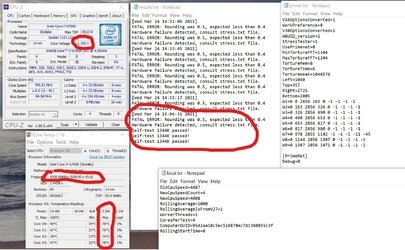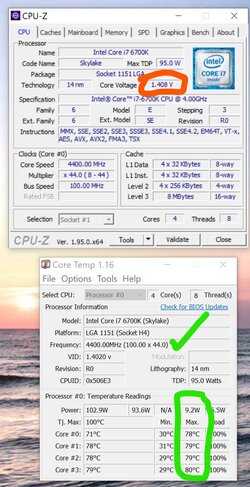Rambunctious
New Member
- Joined
- Mar 24, 2021
Hi everyone, amateur builder of many years but brand new to over-clocking. I have an older system used primarily for office applications and casual gaming. I'm worried that my hardware configuration is incorrect for air-cooling and I shouldn't mess with OC any. My temps hitting 90C under load and I don't know if its an airflow problem, age of the system, or I'm just making noob errors/assumptions. System spec shown below
Image shows 3 readings of my system, the baseline prior to overclocking, the 2nd set shows bump to 4500 MHz following an excellent step-by-step tutorial, and the 3rd is OC using the ASUS auto-tuning software. In each case, my temps are hitting 90. I don't have vents on top/side open - air coming into the case from the front and bottom vents.
A little help here? What am I doing wrong here & thanks for your patience!
MB: ASUS Z 170 Pro
CPU: Intel i7-6700K @ 4.0GHz
RAM: Crucial Ballistix Elite DDR4 (2x8GB) BLE8G4D26AFEA 2666MHz PC4-21300
GPU: GeForce GTX 1060 3GB
PSU: EVGA 850P2
CASE: Fractal R5
CPU Cooler: Noctua NH-D15S
Image shows 3 readings of my system, the baseline prior to overclocking, the 2nd set shows bump to 4500 MHz following an excellent step-by-step tutorial, and the 3rd is OC using the ASUS auto-tuning software. In each case, my temps are hitting 90. I don't have vents on top/side open - air coming into the case from the front and bottom vents.
A little help here? What am I doing wrong here & thanks for your patience!
MB: ASUS Z 170 Pro
CPU: Intel i7-6700K @ 4.0GHz
RAM: Crucial Ballistix Elite DDR4 (2x8GB) BLE8G4D26AFEA 2666MHz PC4-21300
GPU: GeForce GTX 1060 3GB
PSU: EVGA 850P2
CASE: Fractal R5
CPU Cooler: Noctua NH-D15S
Attachments
Last edited:
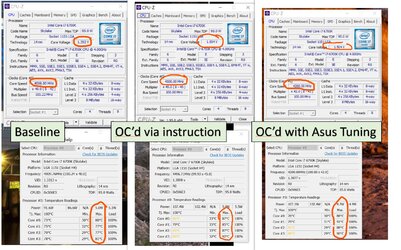

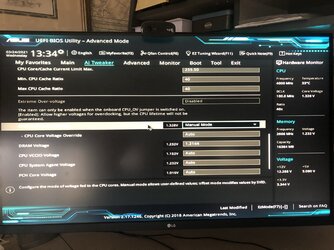
 . I WAS able to type in a value on top of AUTO (isn't obvious you can do that, no focus change in context) and starting at 1.35 I started testing the system. Prime 95 was spitting errors at me but as I increased voltage they were taking longer to appear. At voltage of 1.395 I thought we had success until failure reported by Prime 95 about 2-3 minutes into torture test (and then that whole Windows reboot while typing my response). I don't understand the output (see attachment). I can drop core speed from 4500 to 4400 but I'm just guessing now. Good news, it’s not the airflow!
. I WAS able to type in a value on top of AUTO (isn't obvious you can do that, no focus change in context) and starting at 1.35 I started testing the system. Prime 95 was spitting errors at me but as I increased voltage they were taking longer to appear. At voltage of 1.395 I thought we had success until failure reported by Prime 95 about 2-3 minutes into torture test (and then that whole Windows reboot while typing my response). I don't understand the output (see attachment). I can drop core speed from 4500 to 4400 but I'm just guessing now. Good news, it’s not the airflow!