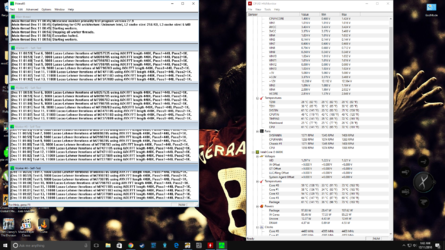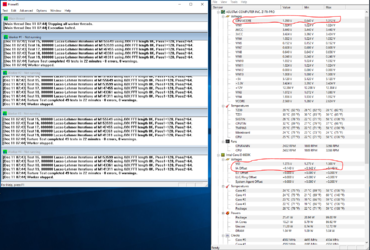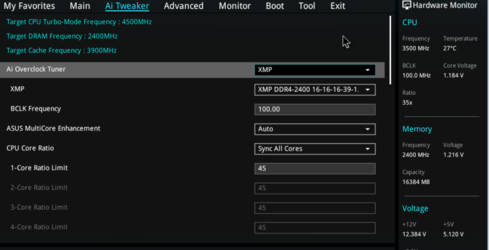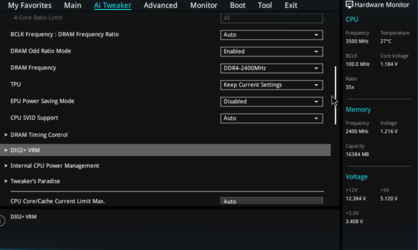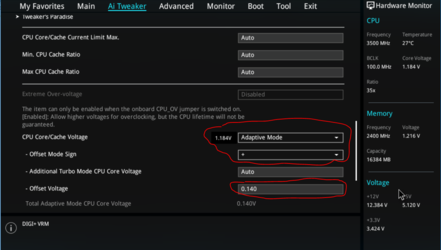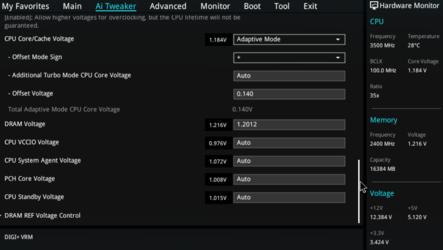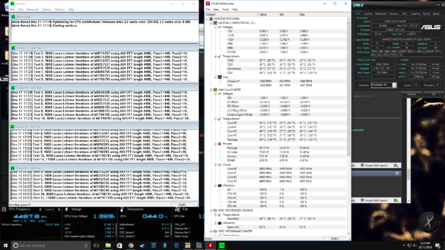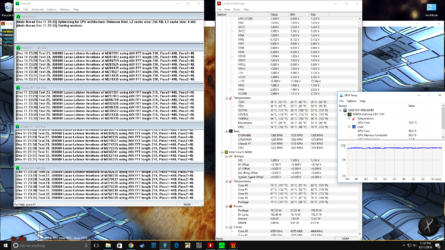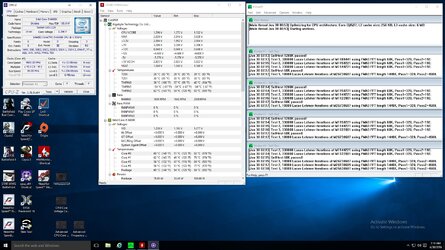Hello all,
I'm working with a new build:
CPU: Intel i6600k
MB: Asus 7170-E
Ram: Corsair Vengeance 16GB 2133 MHZ DDR4
PSU: EVGA Supernova G1 650W
GPU: Asus Dual GTX 1070 GTX 8GB
CPU Cooler: Corsair H80i
I've increased by cores to 44 on each one. I'm using XMP mode on my ram and have the following settings:
Vcore: 1.36
CPU LLC: Level 6
CPU Power Duty Control: Extreme
CPU Power Phase Control: Extreme
Intel SpeedStep: Disabled
Turbo Mode: Enabled
Everything else is Auto/Default settings
I've run Realbench for an hour or so, no problems. I've run Prime95 no problems. Heat is good, it seems. Under full load in Prime, it would get to 80-82 on certain tests, mostly in the 70s. Realbench, low to mid 70s.
The system runs fine, but every now and then I'll be playing a game (WoW and The Division atm) and have a complete lock up. When I got check event viewer, it tells me it's a Kernel Power issue.
Is my overclock the issue? I feel I should be able to go higher on my overclock as well, but I'm not sure how much higher I want to push it (vcore wise). My temps seems fine, but wondering if there is anything I can tweak.
Thanks!
I'm working with a new build:
CPU: Intel i6600k
MB: Asus 7170-E
Ram: Corsair Vengeance 16GB 2133 MHZ DDR4
PSU: EVGA Supernova G1 650W
GPU: Asus Dual GTX 1070 GTX 8GB
CPU Cooler: Corsair H80i
I've increased by cores to 44 on each one. I'm using XMP mode on my ram and have the following settings:
Vcore: 1.36
CPU LLC: Level 6
CPU Power Duty Control: Extreme
CPU Power Phase Control: Extreme
Intel SpeedStep: Disabled
Turbo Mode: Enabled
Everything else is Auto/Default settings
I've run Realbench for an hour or so, no problems. I've run Prime95 no problems. Heat is good, it seems. Under full load in Prime, it would get to 80-82 on certain tests, mostly in the 70s. Realbench, low to mid 70s.
The system runs fine, but every now and then I'll be playing a game (WoW and The Division atm) and have a complete lock up. When I got check event viewer, it tells me it's a Kernel Power issue.
Is my overclock the issue? I feel I should be able to go higher on my overclock as well, but I'm not sure how much higher I want to push it (vcore wise). My temps seems fine, but wondering if there is anything I can tweak.
Thanks!