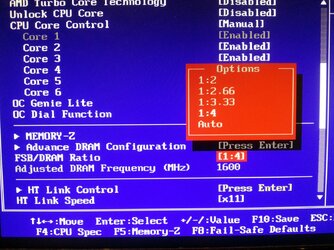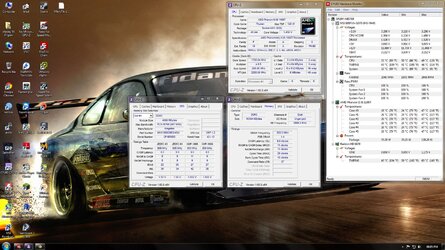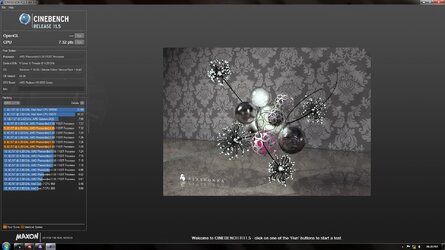Hi All,
I just received my new memory, this is the first time I'v had memory faster than 1333. My problem is its 1866 memory but its running at 1333 how can i fix this?
Motherboard says it supports 2133 OC
Here is links to the memory and my PC setup is in my sig below.
Also I'v linked some pics of my bios.
Many thanks...
RAM:http://www.kingston.com/us/memory/hyperx/predator/
Mobo:http://www.msi.com/product/mb/890FXA-GD70.html#/?div=Basic
Bios Pics:
I just received my new memory, this is the first time I'v had memory faster than 1333. My problem is its 1866 memory but its running at 1333 how can i fix this?
Motherboard says it supports 2133 OC
Here is links to the memory and my PC setup is in my sig below.
Also I'v linked some pics of my bios.
Many thanks...
RAM:http://www.kingston.com/us/memory/hyperx/predator/
Mobo:http://www.msi.com/product/mb/890FXA-GD70.html#/?div=Basic
Bios Pics:
Attachments
-
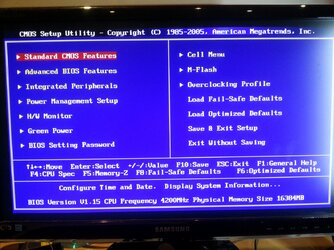 20130523_180637 (Copy).jpg434.6 KB · Views: 116
20130523_180637 (Copy).jpg434.6 KB · Views: 116 -
 20130523_180648 (Copy).jpg426.2 KB · Views: 129
20130523_180648 (Copy).jpg426.2 KB · Views: 129 -
 20130523_180723 (Copy).jpg485.5 KB · Views: 113
20130523_180723 (Copy).jpg485.5 KB · Views: 113 -
 20130523_180821 (Copy).jpg412.7 KB · Views: 111
20130523_180821 (Copy).jpg412.7 KB · Views: 111 -
 20130523_180810 (Copy).jpg436.3 KB · Views: 116
20130523_180810 (Copy).jpg436.3 KB · Views: 116 -
 20130523_180733 (Copy).jpg471.2 KB · Views: 109
20130523_180733 (Copy).jpg471.2 KB · Views: 109 -
 20130523_180829 (Copy).jpg461.5 KB · Views: 106
20130523_180829 (Copy).jpg461.5 KB · Views: 106 -
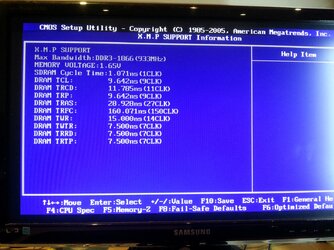 20130523_180836 (Copy).jpg458.9 KB · Views: 103
20130523_180836 (Copy).jpg458.9 KB · Views: 103
 ed
ed