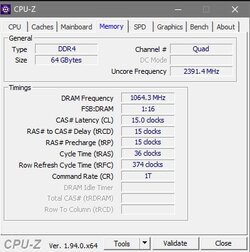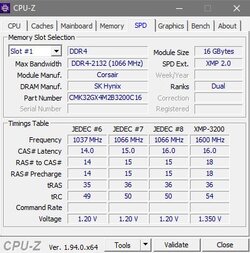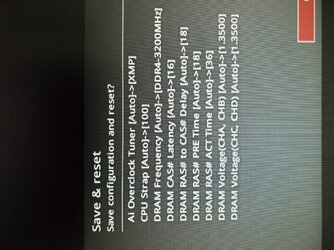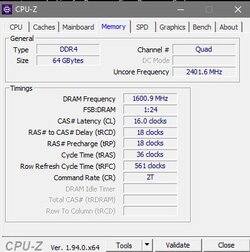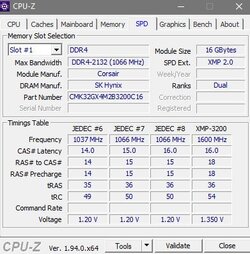For starters I apologize if I am not posting this in the right area or fashion. I am new to the site and with that said new to the technical things I will be trying to explain.
I also apologize for the length in describing the issue, I wish I could be more succinct, just trying to be as descriptive as possible so hopefully someone can help!
First off, I had my PC built by IBuyPower in January, and paid a large price for it so I am sad that not even a year later I am having issues. Specs below:
CURRENT ISSUE: A couple of months ago I started getting a memory code error every once and a while from a hard start, that wouldn’t let me start. I didn’t think much of it since starting again usually worked, though I thought odd this would happen with a new PC. More recently I have had some crashes and on restart heard loud beeping noises when entering Windows, and then now starting to get BSOD for ‘Memory_Management’.
To my knowledge my computer isn’t/wasn’t overclocked, though it probably should be? And I’d like it to be, but right now I just want to make sure my RAM is working to not harm my computer and get it working best as possible with no issues.
**************
Specs:
Processor: Intel® Core™ i9-10980XE Processor (18x 3.00GHz/24.75MB L3 Cache)
Motherboard: ASUS ROG STRIX X299-E Gaming II
Memory: 64 GB [16 GB x4] DDR4-3000 Memory Module - Corsair Vengeance LPX
Video Card: NVIDIA GeForce RTX 2080 Ti - 11GB GDDR6 (VR-Ready)
BIOS Version/Date: American Megatrends Inc. 0505, 12/17/2019
**************
Although I ordered and paid for 64 GB [16 GB x4] DDR4-3000 Memory Module - Corsair Vengeance LPX, running CPU-Z tells me in fact I have installed (cmk32gx4m2b3200c16) VENGEANCE® LPX 32GB (2 x 16GB) DDR4 DRAM 3200MHz C16, which is a 32GB kit (2x16), and I guess they just used two of those to make my 64? I am upset about this as it sounds like that would not be best practice, and it’s not what I ordered, and sounds like doing that can cause issues sometime.
I have done some research on the internet, but don’t have a clue what I am trying to do or figure out, here is what I’ve done:
1) Used Windows Memory Diagnostic tool:
a. It popped up 2 errors for MemoryDiagnostics and says “The Windows Memory Diagnostic tested the computer’s memory and detected hardware errors. To identify and repair these problems, contact the computer manufacturer.”
b. It also shows I have been having ‘Critical’ Kernal-Power events about not cleanly shutting down. This is at other times than when I get a BSOD as well, so odd.
2) Used MemTest86:
a. Shortly in many errors popped up, by about a half hour in was just above a thousand so stopped..
3) Downloaded and looked at CPU-Z
a. Not sure what to do with this? But it did let me know I have different RAM than I ordered.
4) Went into the BIOS and I believe verified that my RAM timings are what the Corsair website says they should be for the RAM that CPU-Z says I have. I don’t know if they did their own tweaking of the diagnostics or if they just Auto’d it all, or selected LPX and it did it?
The only conclusion I have come to is that it seems like I have bad RAM maybe? Or need a professional to go into my BIOS and adjust things around to make sure it all aligns and runs correct?
I have e-mailed IBuyPower as I am still under warranty but I do not know how they will go about trying to assist, and being that I am a bit clueless I was hoping to have some verified context from you experts as I navigate the conversation with them. I absolutely don’t want to risk me personally repackaging this expensive PC and shipping it back to them. That sounds extreme and I would worry to much about something getting broken.
I don’t want to pay someone local to do something and/or need to rebuy RAM on my own either because IBuyPower should be helping me. Also, I don’t want to do this if there is some reports I can run for someone or take screenshots and you all know 6 buttons I could click or things to change that would allow me to retest my memory through the above methods and see if fixed.
I AM AT A LOSS and very sad I am having this issue with a brand new PC I waited so long to be able to afford.
I thank anyone for any thoughts or suggestions in advance, I really need some guidance.
Regards
I also apologize for the length in describing the issue, I wish I could be more succinct, just trying to be as descriptive as possible so hopefully someone can help!
First off, I had my PC built by IBuyPower in January, and paid a large price for it so I am sad that not even a year later I am having issues. Specs below:
CURRENT ISSUE: A couple of months ago I started getting a memory code error every once and a while from a hard start, that wouldn’t let me start. I didn’t think much of it since starting again usually worked, though I thought odd this would happen with a new PC. More recently I have had some crashes and on restart heard loud beeping noises when entering Windows, and then now starting to get BSOD for ‘Memory_Management’.
To my knowledge my computer isn’t/wasn’t overclocked, though it probably should be? And I’d like it to be, but right now I just want to make sure my RAM is working to not harm my computer and get it working best as possible with no issues.
**************
Specs:
Processor: Intel® Core™ i9-10980XE Processor (18x 3.00GHz/24.75MB L3 Cache)
Motherboard: ASUS ROG STRIX X299-E Gaming II
Memory: 64 GB [16 GB x4] DDR4-3000 Memory Module - Corsair Vengeance LPX
Video Card: NVIDIA GeForce RTX 2080 Ti - 11GB GDDR6 (VR-Ready)
BIOS Version/Date: American Megatrends Inc. 0505, 12/17/2019
**************
Although I ordered and paid for 64 GB [16 GB x4] DDR4-3000 Memory Module - Corsair Vengeance LPX, running CPU-Z tells me in fact I have installed (cmk32gx4m2b3200c16) VENGEANCE® LPX 32GB (2 x 16GB) DDR4 DRAM 3200MHz C16, which is a 32GB kit (2x16), and I guess they just used two of those to make my 64? I am upset about this as it sounds like that would not be best practice, and it’s not what I ordered, and sounds like doing that can cause issues sometime.
I have done some research on the internet, but don’t have a clue what I am trying to do or figure out, here is what I’ve done:
1) Used Windows Memory Diagnostic tool:
a. It popped up 2 errors for MemoryDiagnostics and says “The Windows Memory Diagnostic tested the computer’s memory and detected hardware errors. To identify and repair these problems, contact the computer manufacturer.”
b. It also shows I have been having ‘Critical’ Kernal-Power events about not cleanly shutting down. This is at other times than when I get a BSOD as well, so odd.
2) Used MemTest86:
a. Shortly in many errors popped up, by about a half hour in was just above a thousand so stopped..
3) Downloaded and looked at CPU-Z
a. Not sure what to do with this? But it did let me know I have different RAM than I ordered.
4) Went into the BIOS and I believe verified that my RAM timings are what the Corsair website says they should be for the RAM that CPU-Z says I have. I don’t know if they did their own tweaking of the diagnostics or if they just Auto’d it all, or selected LPX and it did it?
The only conclusion I have come to is that it seems like I have bad RAM maybe? Or need a professional to go into my BIOS and adjust things around to make sure it all aligns and runs correct?
I have e-mailed IBuyPower as I am still under warranty but I do not know how they will go about trying to assist, and being that I am a bit clueless I was hoping to have some verified context from you experts as I navigate the conversation with them. I absolutely don’t want to risk me personally repackaging this expensive PC and shipping it back to them. That sounds extreme and I would worry to much about something getting broken.
I don’t want to pay someone local to do something and/or need to rebuy RAM on my own either because IBuyPower should be helping me. Also, I don’t want to do this if there is some reports I can run for someone or take screenshots and you all know 6 buttons I could click or things to change that would allow me to retest my memory through the above methods and see if fixed.
I AM AT A LOSS and very sad I am having this issue with a brand new PC I waited so long to be able to afford.
I thank anyone for any thoughts or suggestions in advance, I really need some guidance.
Regards