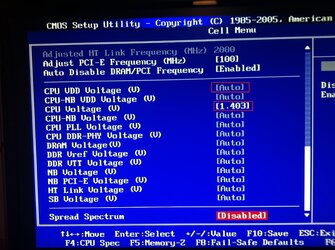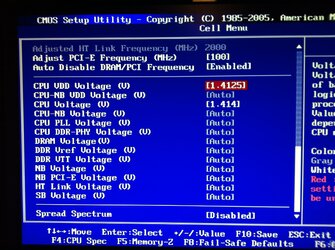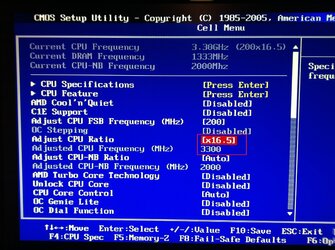The two highlighted are the ones to adjust, if you bump the cpu voltage up one from auto and then go up to the cpu vdd option and then press the plus key on youre keyboard it should advance both of them together up to a value which you want to run youre vcore at.
-
Welcome to Overclockers Forums! Join us to reply in threads, receive reduced ads, and to customize your site experience!
You are using an out of date browser. It may not display this or other websites correctly.
You should upgrade or use an alternative browser.
You should upgrade or use an alternative browser.
Help With OC'ing of New AMD 1100T
- Thread starter Spliffie
- Start date
- Joined
- Sep 24, 2012
- Location
- United Kingdom
sorry when I say I was mucking about, I meant I took the photos at a time where I had settings that I did not intend to commit.
I acknowledge that software overclocking is not true overclocking and will give false readings, which is why I am asking your community for advice.
The overclock that failed had the multiplier set to x20, and the CPU voltage set to 1.41(ish)V. What I mean to ask is, is the CPU voltage you see altered the correct voltage to alter? If so, do you think maybe more voltage is required?
Can't help but feel you've taken offence to my post, if so it was not intended and I appologise sir!
I acknowledge that software overclocking is not true overclocking and will give false readings, which is why I am asking your community for advice.
The overclock that failed had the multiplier set to x20, and the CPU voltage set to 1.41(ish)V. What I mean to ask is, is the CPU voltage you see altered the correct voltage to alter? If so, do you think maybe more voltage is required?
Can't help but feel you've taken offence to my post, if so it was not intended and I appologise sir!
- Joined
- Sep 24, 2012
- Location
- United Kingdom
The two highlighted are the ones to adjust, if you bump the cpu voltage up one from auto and then go up to the cpu vdd option and then press the plus key on youre keyboard it should advance both of them together up to a value which you want to run youre vcore at.
Ah ok, I'll give that a try and let you know. Thank you! (brb, hopefully!)
- Joined
- Apr 20, 2004
- Location
- JAX, Mississauna
RGone said:As I see the bios setup in your attached captures: the CPU speed would be 3800Mhz and have you tried the settings you claim are just your "mucked about" ones? Meaning have your tried to boot that setting?
1.4 ish Vcore may not be enough to run 200x20. 1.4 ish though might run the 3800Mhz shown in your mucky stuff. The overclocking software may have been setting higher than you see set in bios. That is why we really don't care for software is because it can do things we do not see readily.
That is what I had already written about the setting of volts to the CPU and "keny" posted the HOW -TO set the Vcore.
You have come to us without first having established a baseline. A working set of parameters that function. You are already up close to orbit and we don't have a true clue as to what might work in the bios. THAT is why I said have you tried the settings you DID NOT commit by actually committing them.
Heck I would COMMIT 200x17 or 18, so I could possibly see some action that did not say "overclocking failed". You start at the bottom and work up, but with us you are asking us to start at the top without supporting, progressive information of a working bios setup.
Last edited:
- Joined
- Sep 24, 2012
- Location
- United Kingdom
 I understand RGone. I hope this will satisfy as a baseline as to where I am at the moment. With the settings in the picture I receive the warning upon reboot, even though the frequency is stock (3.3GHz), but when setting the multiplier back to auto and keeping those voltages the same, I boot fine. Am I just being stupid and missing the trick here sorry?
I understand RGone. I hope this will satisfy as a baseline as to where I am at the moment. With the settings in the picture I receive the warning upon reboot, even though the frequency is stock (3.3GHz), but when setting the multiplier back to auto and keeping those voltages the same, I boot fine. Am I just being stupid and missing the trick here sorry?If you want me to stop posting the attachments just let me know

Attachments
- Joined
- Apr 20, 2004
- Location
- JAX, Mississauna
- Joined
- Apr 20, 2004
- Location
- JAX, Mississauna
This is exactly the same problem I would have with my old 960T and It was fixed by leaving the turbo on auto, even at a high oc with huge turbo numbers it still worked fine
Hey 'keny' what brand of boards have that issue with zosma cores? I have not heard of any with Asus mobo having that problem. Glad you may have caught his problem, since I have really not seen such but once the longer I think about it.
- Joined
- Sep 24, 2012
- Location
- United Kingdom
RGone: Have updated my sig, hope it's ok!
Keny: I re-enabled Turbo, and like you say it has allowed me to manually set it to 3.3Ghz, so now I'll try stepping it up. Thanks for the tip!
Keny: I re-enabled Turbo, and like you say it has allowed me to manually set it to 3.3Ghz, so now I'll try stepping it up. Thanks for the tip!
Hey 'keny' what brand of boards have that issue with zosma cores? I have not heard of any with Asus mobo having that problem. Glad you may have caught his problem, since I have really not seen such but once the longer I think about it.
The dreaded MSI bud (890fx gd70) once i worked out the little glitches with it, the board was a cracking clocker, but I can see why MSI gets a bad rep when things like this happen to average joe they just give up and RMA it and off course it should work correct out the box and MSI need to step up as there boards are failing far too often lately
- Joined
- Apr 20, 2004
- Location
- JAX, Mississauna
The dreaded MSI bud (890fx gd70) once i worked out the little glitches with it, the board was a cracking clocker, but I can see why MSI gets a bad rep when things like this happen to average joe they just give up and RMA it and off course it should work correct out the box and MSI need to step up as there boards are failing far too often lately
Well it is their own fault. (MSI). I do not recommend any MSI board to anybody, even today. If they cannot get it on an AMD board, there is no telling what is flawed on any chipset.
- Joined
- Apr 20, 2004
- Location
- JAX, Mississauna
RGone: Have updated my sig, hope it's ok!
Keny: I re-enabled Turbo, and like you say it has allowed me to manually set it to 3.3Ghz, so now I'll try stepping it up. Thanks for the tip!
Glad 'keny' had had the dreaded MSI thing and put you on the correct track. Yep sig is delightful. Better than many since you do not use 'blue' which shows poorly on a black background for us ole fahts. Hehehe. Thanks man.
- Joined
- Sep 24, 2012
- Location
- United Kingdom
Yeah, I would have never known otherwise! I only bought this entire set-up originally with a friend to experiment with Bitcoin mining (we're in the Army and were getting free electricity at the time before the market crash), and the board allows for 3 x 5850's at a reasonable price. That's all in the past now and I just use it for games so trying to see what I can squeeze out of it.
I read that AMD has stopped competing with Intel (maybe half a year ago?) which is quite sad to hear! Anyhow I'll have a play with overclocking and let you know how it works. Thank you for the advice so far chaps.
I read that AMD has stopped competing with Intel (maybe half a year ago?) which is quite sad to hear! Anyhow I'll have a play with overclocking and let you know how it works. Thank you for the advice so far chaps.
- Joined
- Apr 20, 2004
- Location
- JAX, Mississauna
You are welcome and good luck. Thank you for your service for freedom.
RGone...ster.
RGone...ster.
- Joined
- Oct 14, 2007
AMD has stopped competing in the high-end market. Presumably (and hopefully), that just means the kilo-buck CPU. At that level they haven't been competing in years. Hopefully they will still attempt competition in the mainstream market against the i7 3770K at or near its price point. Time will tell. 
- Joined
- Sep 24, 2012
- Location
- United Kingdom
just a quick update, have got to 3.9Ghz with the voltages in my last picture, going to go for 4.0Ghz now, so fingers crossed! After that, is it worth maybe trying to tweak the CPU-NB freq as Spliffe tried? Thanks again for the help, I've learnt more from this thread than I have in over a weeks worth of other guides/sites/threads.
- Joined
- Apr 20, 2004
- Location
- JAX, Mississauna
If you have got headroom on temps I would definately go for a good clock on the NB
Yes you can surely try.
NOTE: That is probably n0t enough voltage for a full 4.0Ghz. About 1.425 is usually the watershed for 4.0Ghz. Sure you can try it but if you don't get in windows or crash immediately in P95 Blend, you will need to add a few steps of Vcore and REtest.
- Joined
- Sep 24, 2012
- Location
- United Kingdom
Roger that! well I blend tested 3.9 GHz for about 15 mins and my temp didn't go over 45 degs which is a cracking result. I have bumped it to 4.0Ghz and played on Planetside 2 for a couple of hours and it's improved the FPS a lot (it's a CPU dependent game) and temp hasn't gone over 31 degs (however I know this is not a real test and a blend should be around 2 hours to prove stability).
I will blend test it tomorrow for a good couple of hours until I get 4.0Ghz right, keep that as a new benchmark if you will, then I will play about with the CPU-NB freq.
Thank you so much for your advice, I know new people often plough into a forum and start blasting off questions without knowing what they're on about or introducing themselves, I've just been trying to figure this out for a while now, and today, feel I've really gotten somewhere. You have a great community here. I'm off to bed!
Edit: Clarifying what I'm trying to say.
I will blend test it tomorrow for a good couple of hours until I get 4.0Ghz right, keep that as a new benchmark if you will, then I will play about with the CPU-NB freq.
Thank you so much for your advice, I know new people often plough into a forum and start blasting off questions without knowing what they're on about or introducing themselves, I've just been trying to figure this out for a while now, and today, feel I've really gotten somewhere. You have a great community here. I'm off to bed!
Edit: Clarifying what I'm trying to say.
- Joined
- Apr 20, 2004
- Location
- JAX, Mississauna
I have to be honest in that you did come in with more information 'for us' than most because you had 'done' your homework. Makes it so much more productive when the one needing help responds to requests so quickly and positively.
Sleep tite.
RGone...ster.
Sleep tite.
RGone...ster.
Similar threads
- Replies
- 41
- Views
- 3K