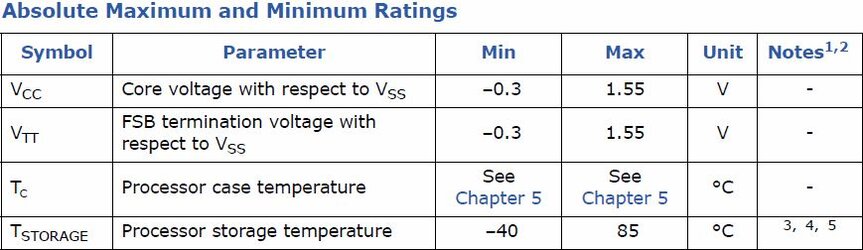randomninja
New Member
- Joined
- May 8, 2013
Hi, My config is:
Asus P5Q-E
Q6600 G0 currently at 3.40ghz ~ 377 x 9.0
EVGA SC GTX 460 1GB
DDR2 1000 Mushkin Enhanced Redline (2 x 2GB)
Chieftec 500w
Zalman Cnps x11 performa
Does anyone has some bios config to oc it to 3.60ghz
Atm i just have FSB freq. at 377 and multiplier at 9.0 everything else is on auto. I found some settings online and i tryed, but freezes when loading windows.
My bios looks like this:

Asus P5Q-E
Q6600 G0 currently at 3.40ghz ~ 377 x 9.0
EVGA SC GTX 460 1GB
DDR2 1000 Mushkin Enhanced Redline (2 x 2GB)
Chieftec 500w
Zalman Cnps x11 performa
Does anyone has some bios config to oc it to 3.60ghz
Atm i just have FSB freq. at 377 and multiplier at 9.0 everything else is on auto. I found some settings online and i tryed, but freezes when loading windows.
Code:
450x8 - 3600mhz
4x1Gb DDR2- 1080
CPU Voltage 1,4
CPU GTL Voltage Reference (0/2) 0.630
CPU GTL Voltage Reference (1/3) 0.670
CPU PLL Voltage 1,52 set 1.54
FSB Termination Voltage 1,28
DRAM Voltage 2.10
NB Voltage 1.22
NB GTL Reference 0.630
SB Voltage AUTO
PCIE Voltage AUTO
____________________________________
Load-Line Calibration [Enabled]
CPU Spread Spectrum [Disabled]
PCIE Spread Spectrum [Disabled]
CPU Clock Skew [Auto]
NB Clock Skew [Auto]
CPU Margin Enhancement [Optimized Mode]
____________________________________
Advance CPU Settings:
CPU Ratio Setting: 8
C1E Support: [Enabled]
Max CPUID Value Limit: [Disabled]
Intel Virtualization Tech: [Enabled]
CPU TM Function: [Disabled]
Execute Disable Bit: [Enabled]My bios looks like this: