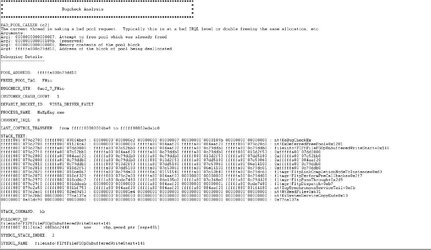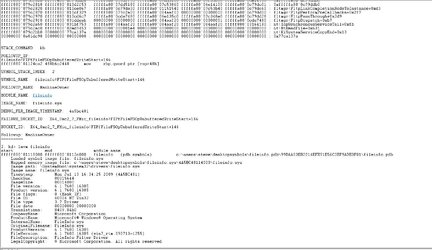- Joined
- Dec 27, 2008
This problem has been occurring for several months. Very intermittent. I wake up in the morning after the computer has been idling all night to find it has BSOD'd and restarted. I have thoroughly stress-tested it with Prime95 and it's rock stable under load.
I'm attaching pics of the crash dump info from this morning. Can anyone interpret this for me and spot the problem?
I'm attaching pics of the crash dump info from this morning. Can anyone interpret this for me and spot the problem?