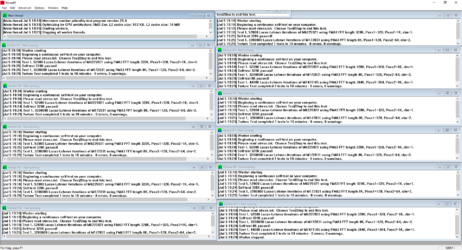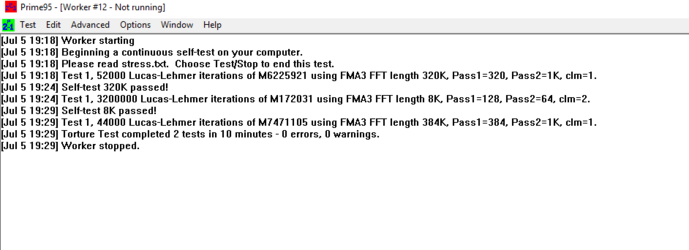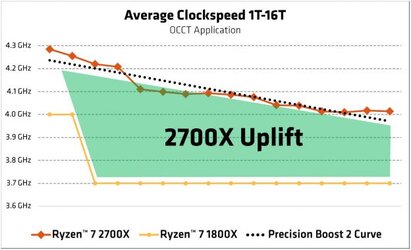PortalBreaker
New Member
- Joined
- Jul 4, 2018
Hello.
I have just built my very first PC, (http://speccy.piriform.com/results/jCuZllNFyLVvdjFSD6lDWTs), and I was wondering if I could get some professional help regarding my system and its behaviour.
I am having trouble understanding it, and need help pointing out if it's working as it should, or if I need to adjust anything.
For the record, I have NOT tweaked or done anything. Everything is set @ default.
Firstly, I don't understand my temps. They fluctuate a lot!!
With Ryzen 2600x + Hydro H100i CPU cooler, the temps go from 35C-60C when browsing/idle use.
If this is normal, then it's fine. But to me it seems very weird, not to mention the fans reach 1600RPM sometimes, which is really annoying to listen to when watching a youtube video.
Secondly, when using Ryzen Master, I get these readings from default settings ( ). I have highlighted what I believe is to be important.
The "Peak Speed" is always fluctuating between 4,125ghz-4,25ghz, and the CPU Voltage is fluctuating between 1,425v-1,5v.
Isn't that INSANELY high for being stock settings?!
My system is newly built.
Everything is running fine, games do as they should, max settings with 100-150fps.
Temps do fine during gameplay. Not exceeding 65C, as expected.
During stress-test (PRIME95), it stabilized around 65C-68C, but I noticed it only managed to do 75% load (???)
Anyone being able to support me here?
I am not experienced with overclocking or tweaking.
And for all I know this is all normal, but I highly doubt it.
Also, clean system, no dust, two intake front 120mm fans, one back 120mm exhaust, 240mm radiator top exhaust
Any questions and help is HIGHLY appreciated!!
TL;DR
Not experienced with overclock/tweaking
CPU voltage seems really high
Temp fluctuates a lot during idle, fans adjust automatically, really annoying.
Temps almost the same during gameplay and during PRIME95.
Normal? Not normal?
Help please.
RYZEN 2600x
HYDRO H100i CPU COOLER
I have just built my very first PC, (http://speccy.piriform.com/results/jCuZllNFyLVvdjFSD6lDWTs), and I was wondering if I could get some professional help regarding my system and its behaviour.
I am having trouble understanding it, and need help pointing out if it's working as it should, or if I need to adjust anything.
For the record, I have NOT tweaked or done anything. Everything is set @ default.
Firstly, I don't understand my temps. They fluctuate a lot!!
With Ryzen 2600x + Hydro H100i CPU cooler, the temps go from 35C-60C when browsing/idle use.
If this is normal, then it's fine. But to me it seems very weird, not to mention the fans reach 1600RPM sometimes, which is really annoying to listen to when watching a youtube video.
Secondly, when using Ryzen Master, I get these readings from default settings ( ). I have highlighted what I believe is to be important.
The "Peak Speed" is always fluctuating between 4,125ghz-4,25ghz, and the CPU Voltage is fluctuating between 1,425v-1,5v.
Isn't that INSANELY high for being stock settings?!
My system is newly built.
Everything is running fine, games do as they should, max settings with 100-150fps.
Temps do fine during gameplay. Not exceeding 65C, as expected.
During stress-test (PRIME95), it stabilized around 65C-68C, but I noticed it only managed to do 75% load (???)
Anyone being able to support me here?
I am not experienced with overclocking or tweaking.
And for all I know this is all normal, but I highly doubt it.
Also, clean system, no dust, two intake front 120mm fans, one back 120mm exhaust, 240mm radiator top exhaust
Any questions and help is HIGHLY appreciated!!
TL;DR
Not experienced with overclock/tweaking
CPU voltage seems really high
Temp fluctuates a lot during idle, fans adjust automatically, really annoying.
Temps almost the same during gameplay and during PRIME95.
Normal? Not normal?
Help please.
RYZEN 2600x
HYDRO H100i CPU COOLER
Last edited: