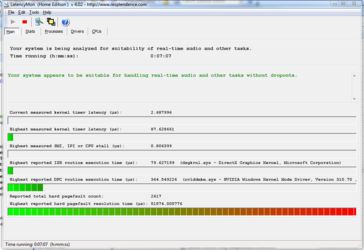I found a piece of software to take a look at system latencies "LatencyMon" and it shows a huge pagefault latency. Has anyone used this before? It also states my system seems to
have difficulty handling real-time audio and other tasks. What gives? I disabled HPET in BIOS and the kernel latency jumped way up so I enabled it again in BIOS only which is what
is shown here. I have left the default setting in Windows for HPET after testing a few months back. It had a negative impact on the system after changing it to enabled from the
default which I believe is some kind of blend of timings used. My page file is on my SSD. I really don't understand why I would get such a report/statement re: this system. Any thoughts?

Alright, maybe this is one of those situations where if it's not busy doing something it's not performing at it's peak efficiency. There is still the high latency regarding the
pagefault resolution time. This is an image taken again while streaming a movie. The DPC is still high I think, well compared to some I was reading about earlier.

have difficulty handling real-time audio and other tasks. What gives? I disabled HPET in BIOS and the kernel latency jumped way up so I enabled it again in BIOS only which is what
is shown here. I have left the default setting in Windows for HPET after testing a few months back. It had a negative impact on the system after changing it to enabled from the
default which I believe is some kind of blend of timings used. My page file is on my SSD. I really don't understand why I would get such a report/statement re: this system. Any thoughts?
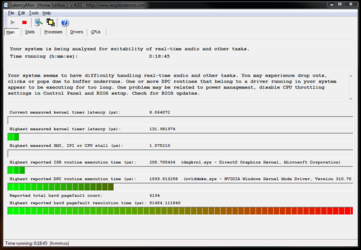
Alright, maybe this is one of those situations where if it's not busy doing something it's not performing at it's peak efficiency. There is still the high latency regarding the
pagefault resolution time. This is an image taken again while streaming a movie. The DPC is still high I think, well compared to some I was reading about earlier.
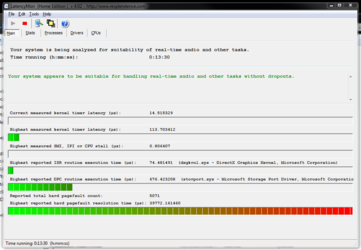
Last edited: